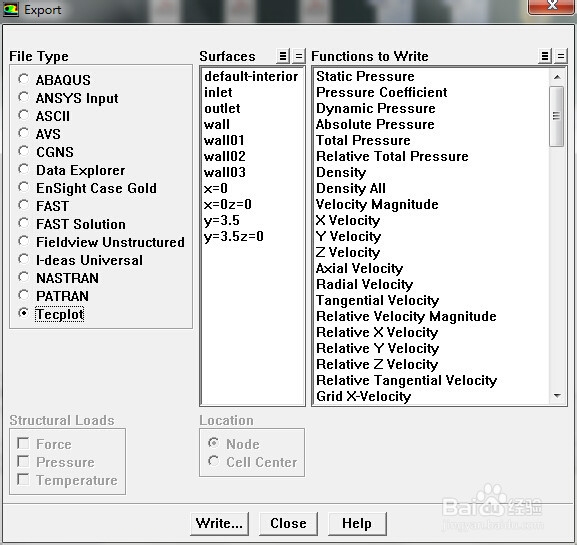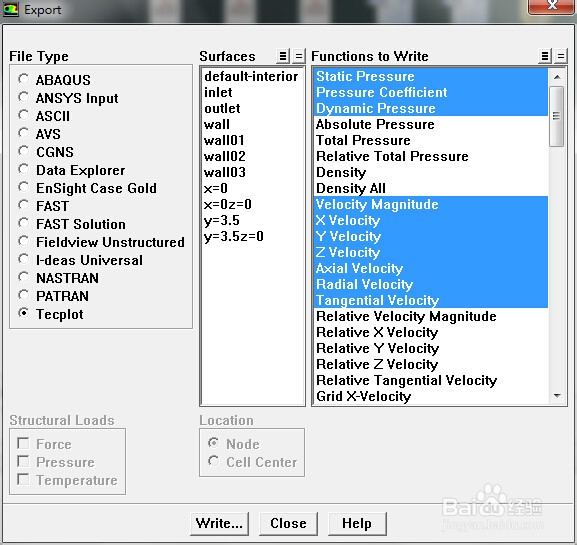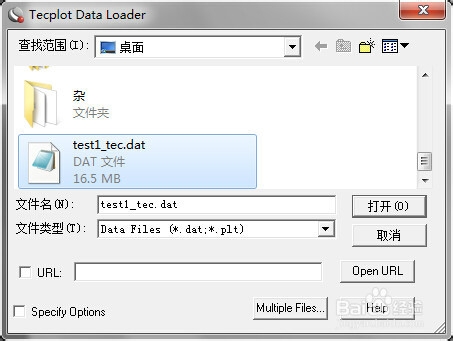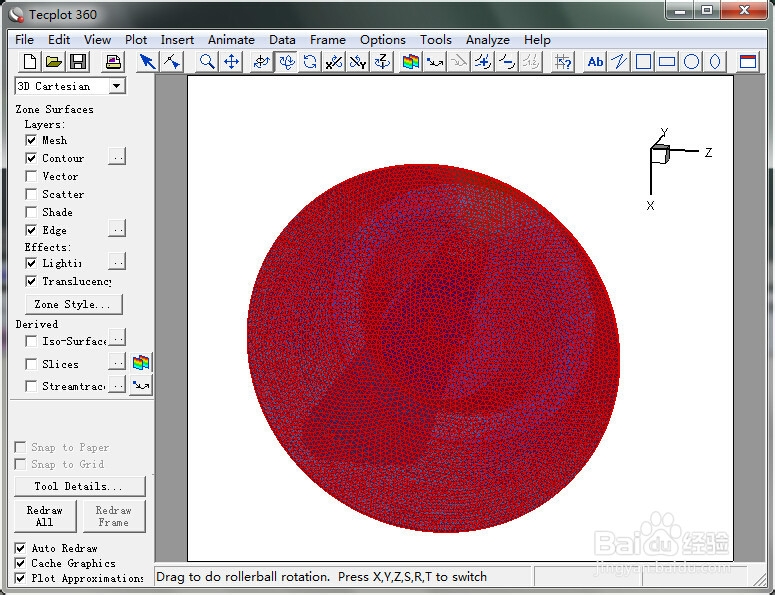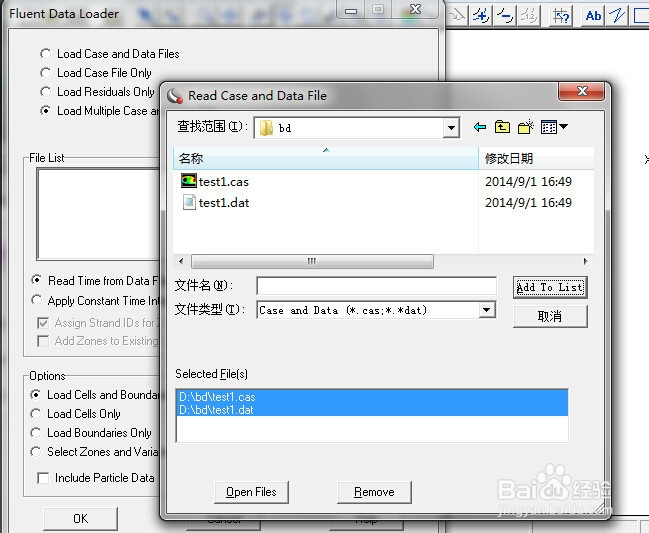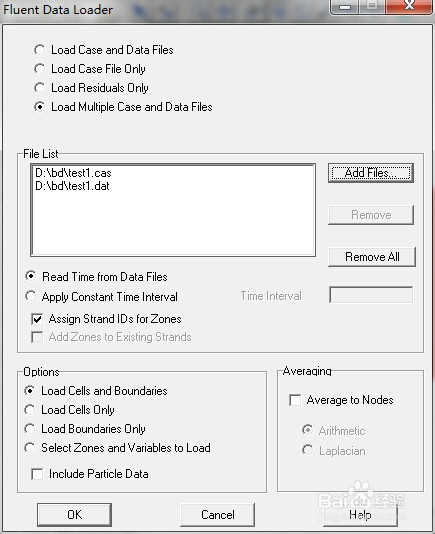1、打开fluent,将计算好的文件导进去,file-read-case&data,选择.cas文件
2、点击file-exportfile type 选择tecplot,并从右边surface选择需要的面,从functions to write选择需要的变量。然后点击write。
3、打开tecplot。
4、file-load data files,选择tecplot data loader,选择.dat文件,确定即可。
5、第二种方法,直接导入fluent的case文件法。
6、与第四步类似,file-load data files,选择fluent data loader,如图所示。确定之后就可以在tecplot里操作了。