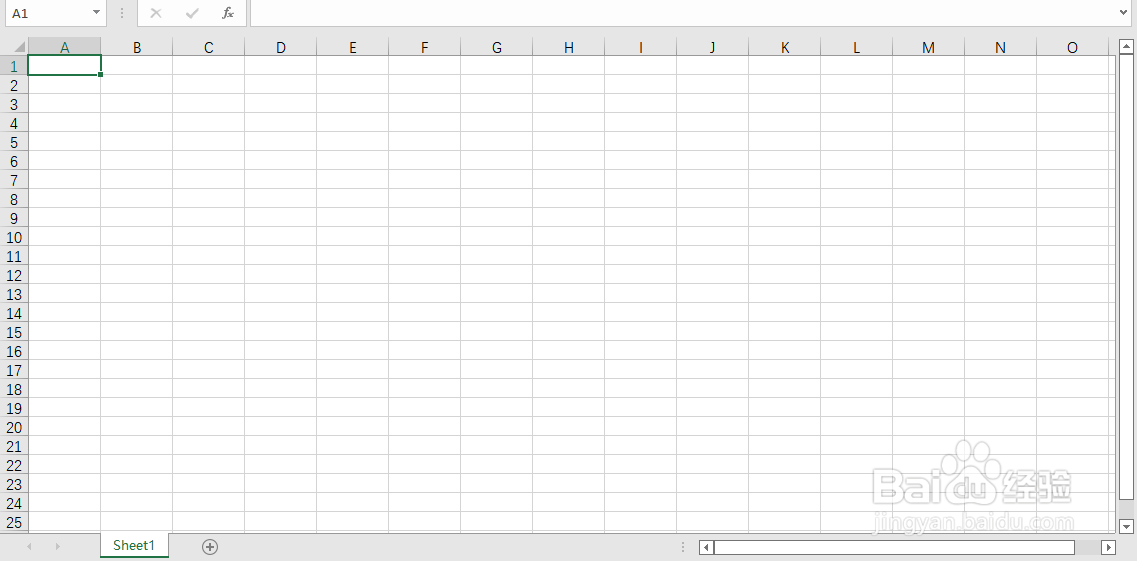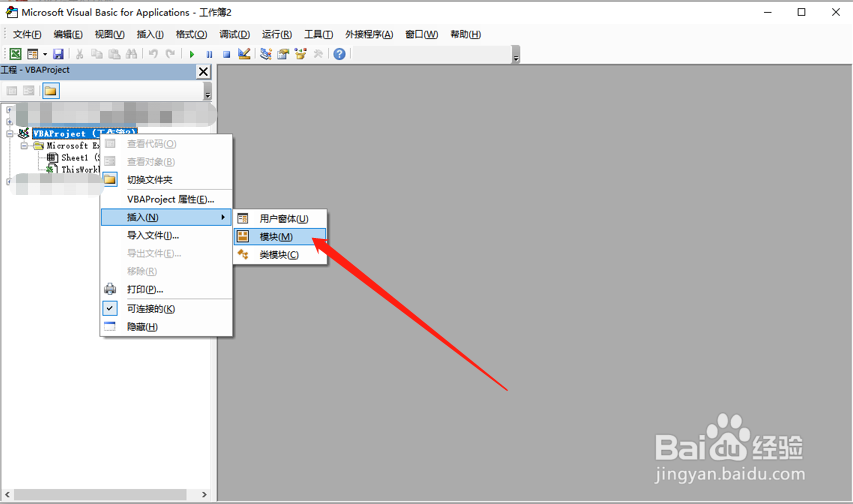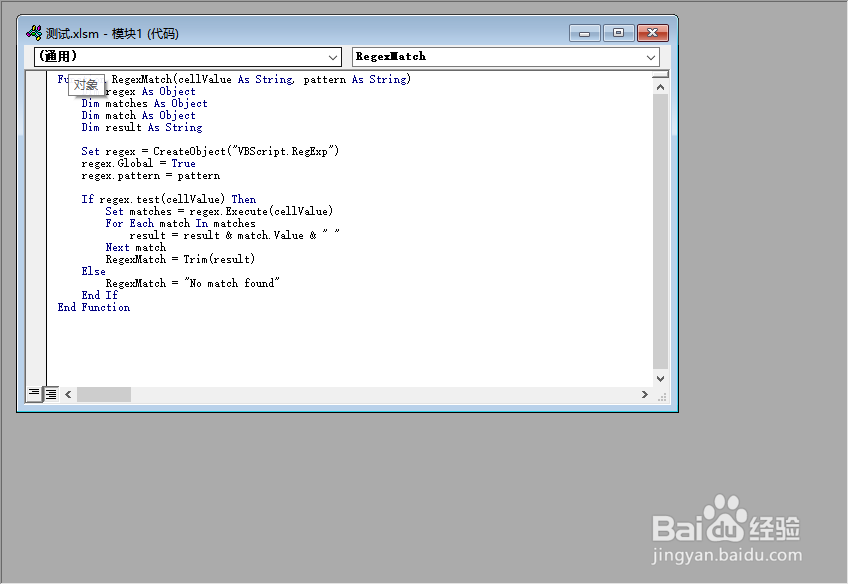1、新建一个EXCEL表格
2、按ALT+F11打开VBA的代码窗口
3、鼠标右键点击项目,选择“插入”->“模块”
4、在新出的窗口中输入以下代码:Function RegexMatch(cellValue As String, pattern As Stri荏鱿胫协ng) Dim regex As Object Dim matches As Object Dim match As Object Dim result As String Set regex = CreateObject("VBScript.RegExp") regex.Global = True regex.Pattern = pattern If regex.test(cellValue) Then Set matches = regex.Execute(cellValue) For Each match In matches result = result & match.Value & " " Next match RegexMatch = Trim(result) Else RegexMatch = "No match found" End IfEnd Function
5、并将文件保存为 excel启用宏的工作薄
6、最后可以在单元格中输入=RegexMatch(A3,"\d+"),可以获取对应的内容