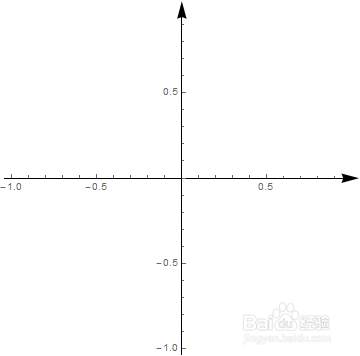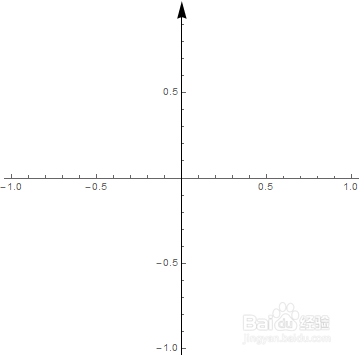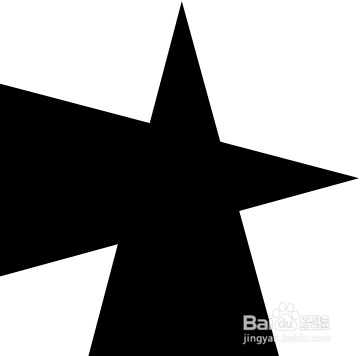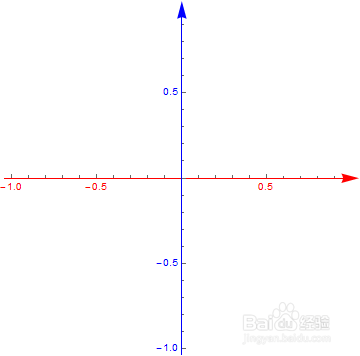1、利用Mathematica画平面图时默认使用的是平面直角坐标系,没有箭头。Graphics[{}, Axes -> True]
2、利用AxesStyle函数给平面直角坐标系添加上箭头。Graphics[{}, Axes -> True, AxesStyle -> Arrowheads[0.05]]
3、利用AxesStyle函数给平面直角坐标系x轴和y轴分别添加上箭头。给x轴添加箭头Graphics[{}, 帆歌达缒Axes -> True, AxesStyle -> {{Arrowheads[0.05]}, {}}]给y轴添加箭头Graphics[{}, Axes -> True, AxesStyle -> {{}, {Arrowheads[0.05]}}]给x轴、y轴同时添加箭头Graphics[{}, Axes -> True, AxesStyle -> {Arrowheads[0.05], Arrowheads[0.05]}]
4、在AxesStyle -> Arrowheads[0.05]中0.05是指定的箭头头部长度占图形总宽度的比例。若将数值0.05改为0.5和2时得到的结果如下图。Graphics[{}, Axes -> True, AxesStyle -> Arrowheads[0.5]]Graphics[{}, Axes -> True, AxesStyle -> Arrowheads[2]]画平面图时可以通过更改Arrowheads函数数值来调整箭头的大小。
5、调整坐标系箭头的颜色Graphics[{}, Axes -> True,AxesStyle -> {{Red, Arrowheads[0.05]}, {Blue, Arrowheads[0.05]}}]