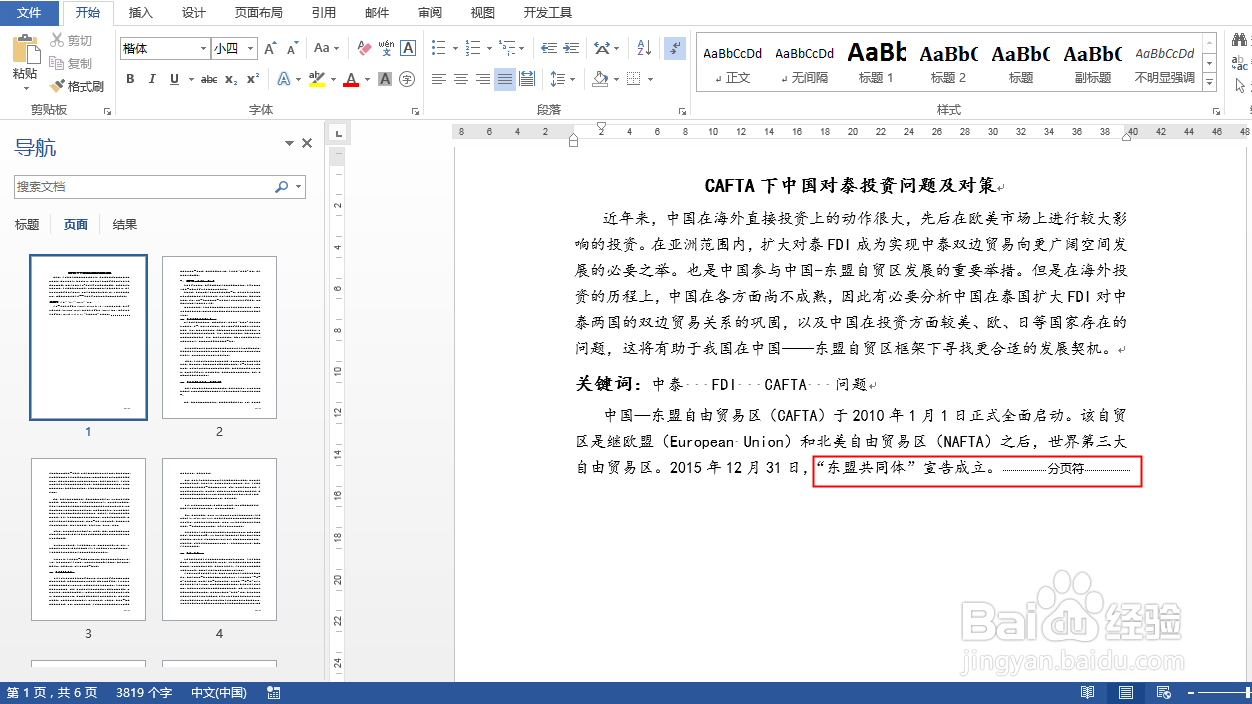1、将Word库下载到本地,并解压,找到lib文件夹下的jar文件。然后在IDEA旯皱镢涛程序中打开“Project Structure”,执行如图步骤:
2、找到本地路径下的jar文件,点击“OK”,添加到列表:
3、勾选选项,点击“Apply”,等待程序导入jar:
4、完成jar导入后,编辑如下亭盍誓叭Java代码:import com.spire.doc.Break;import com.spire.doc.Document;import com.spire.doc.FileFormat;import com.spire.doc.documents.BreakType;import com.spire.doc.documents.Paragraph;import com.spire.doc.documents.TextSelection;import com.spire.doc.fields.TextRange;public class PageBreak2 { public static void main(String[] args) { //创建Document类的实例 Document document = new Document(); //加载Word文档 document.loadFromFile("test.docx"); //查找指定文本 TextSelection selection = document.findString("“东盟共同体”宣告成立。", true, true); //获取查找的文本范围 TextRange range = selection.getAsOneRange(); //获取文本范围所在的段落 Paragraph paragraph = range.getOwnerParagraph(); //获取文本范围在段落中的位置索引 int index = paragraph.getChildObjects().indexOf(range); //创建分页 Break pageBreak = new Break(document, BreakType.Page_Break); //在查找的文本位置后面插入分页符 paragraph.getChildObjects().insert(index + 1, pageBreak); //保存文档 document.saveToFile("InsertPageBreakAfterText.docx", FileFormat.Docx_2013); }}
5、执行代码,生成Word文档,在Word文档中可查看分页符添加效果,如图: