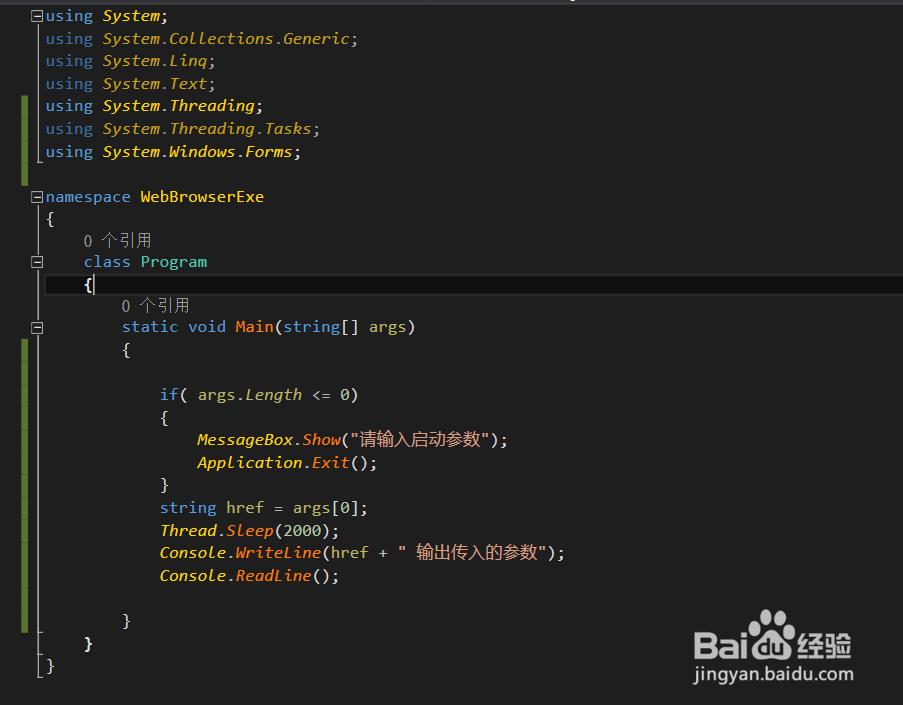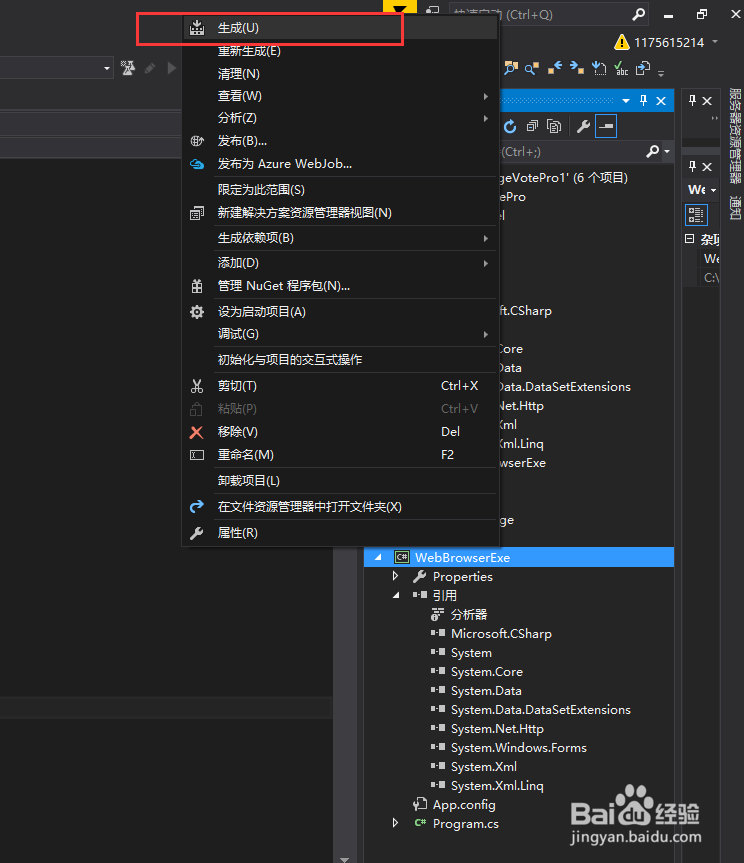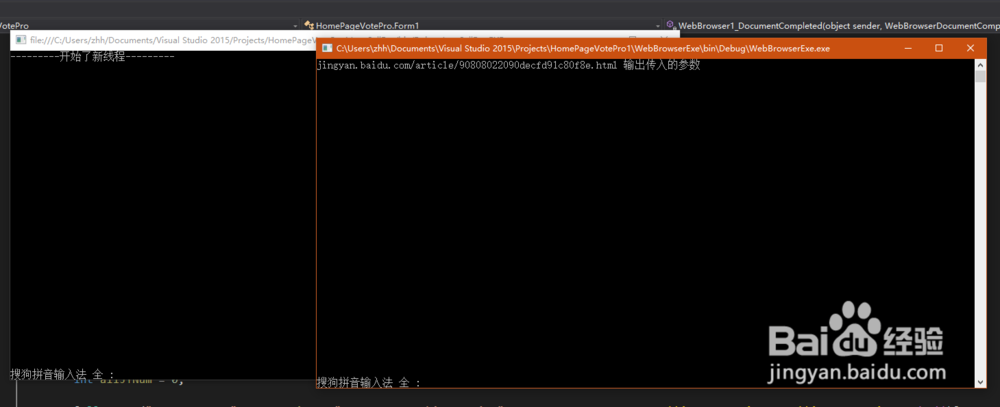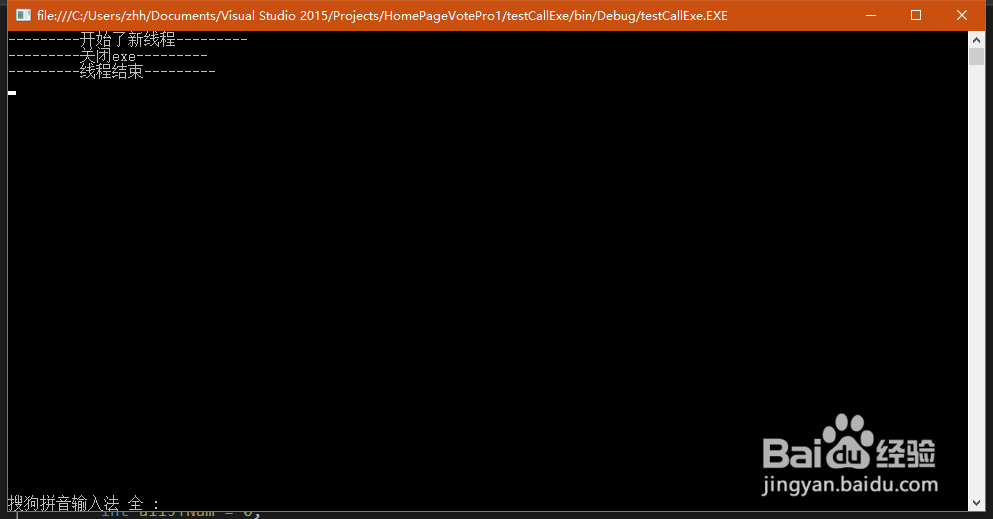1、 打开vs,创建两个工程如下图所示(解决方案如何添加新项目,见我的经验如下)。其中WebBrowsweExe生成exe文件,testCallExe用来调用exe文件。
2、 testCallExe文件中Program.cs文件,添加代码如下所示namespace testCallExe{class Pro爿讥旌护gram{private static string[] ss = new string[10];static void Main(string[] args){//string[] ss = new string[10];ss[0] = "jingyan.baidu.com/article/90808022090decfd91c80f8e.html";ThreadStart threadStart = new ThreadStart(startThread);var thread = new Thread(threadStart);thread.Start();//开始线程}private static void startThread(){Console.WriteLine("---------开始了新线程---------");//Thread.Sleep(2000);//waitstring cPath = ".\\..\\..\\..\\WebBrowserExe\\bin\\Debug\\"string cParams = ss[0];string filename = Path.Combine(cPath, "WebBrowserExe.exe");var proc = System.Diagnostics.Process.Start(filename, cParams);Thread.Sleep(4000);//Console.WriteLine("---------关闭exe---------");proc.CloseMainWindow();proc.Close();Console.WriteLine("---------线程结束---------");Console.ReadLine();}}}
3、 WebBrowsweExe中的Program.cs添加代码如下:using System;using System.Collections.Generic;using System.Linq;using System.Text;using System.Threading;using System.Threading.Tasks;using System.Windows.Forms;namespace WebBrowserExe{class Program{static void Main(string[] args){if( args.Length <= 0){MessageBox.Show("请输入启动参数");Application.Exit();}string href = args[0];Thread.Sleep(2000);Console.WriteLine(href + " 输出传入的参数");Console.ReadLine();}}}
4、 WebBrowsweExe生成exe,如下图所示
5、 运行程序截图如下:
6、 程序结束如下:
7、如果您觉得有用,记得在下方点击投票、点赞、关注、留言,小编会定期奉上更多的惊喜哦,您的支持才是小编继续努力的动力,么么哒。