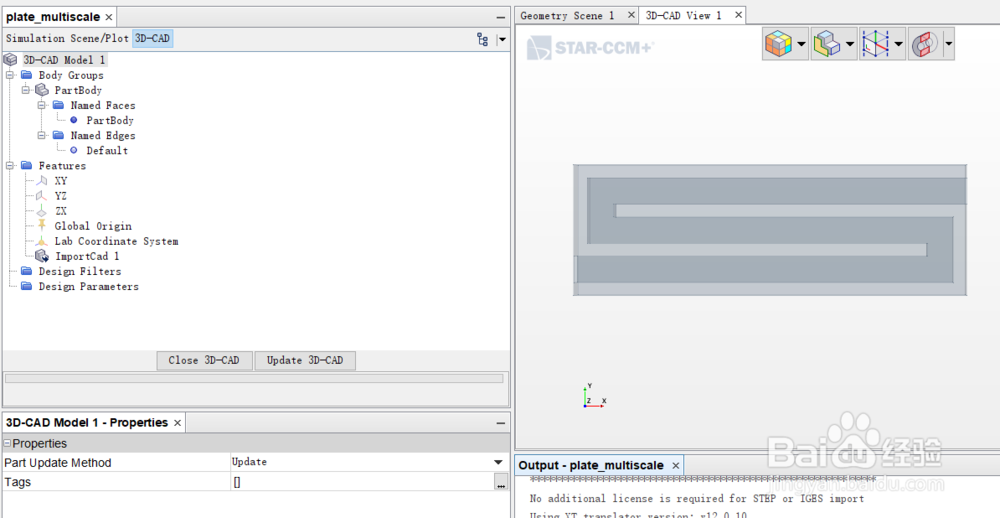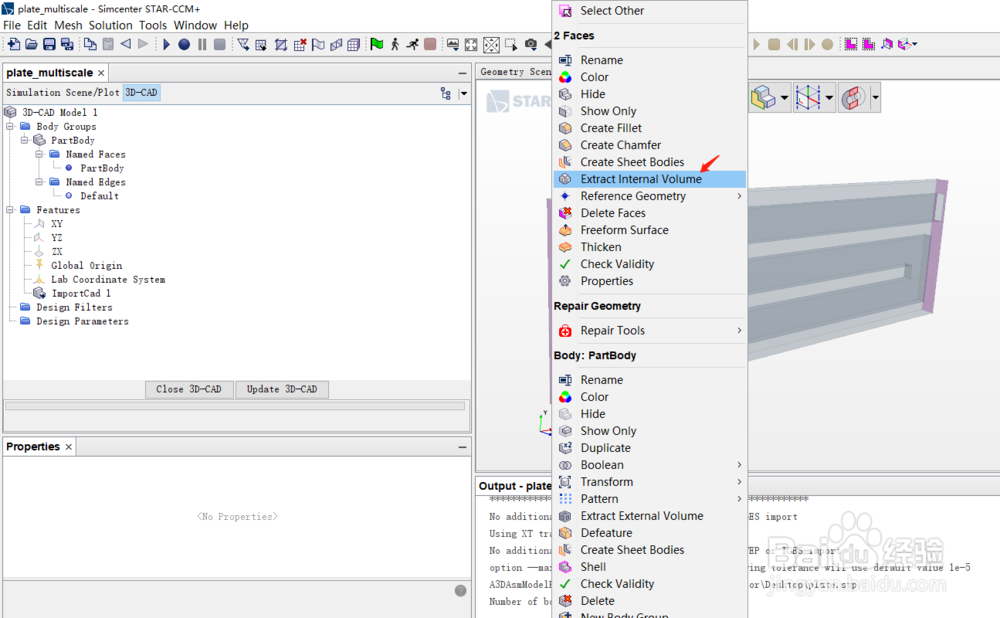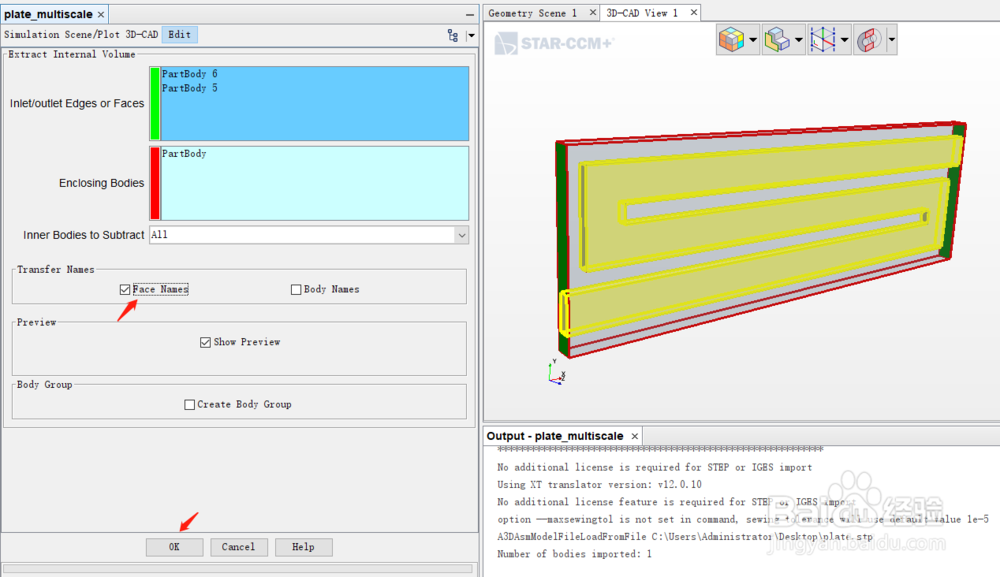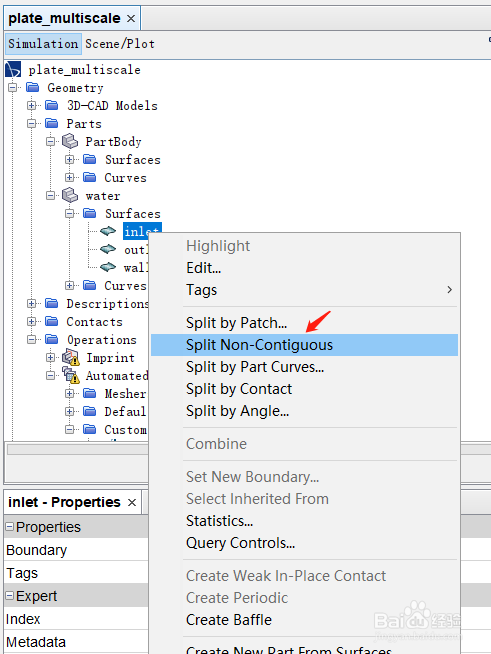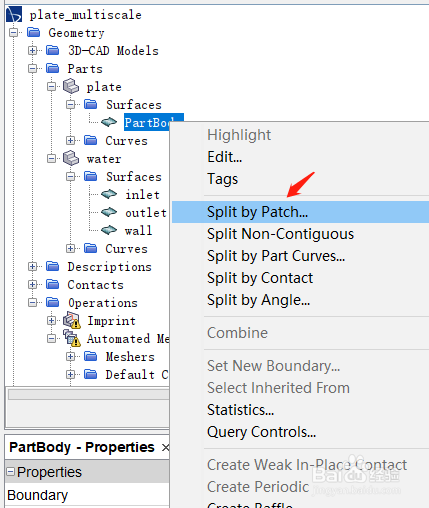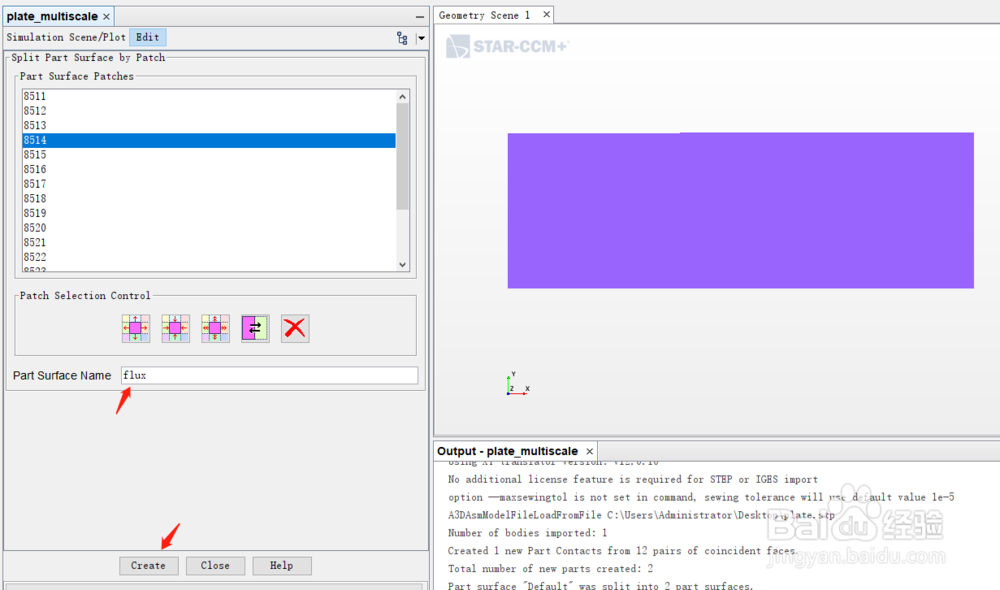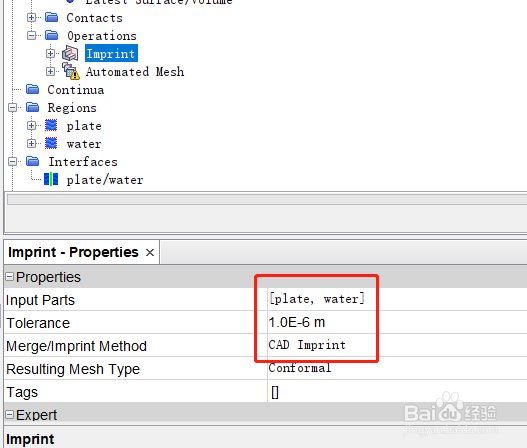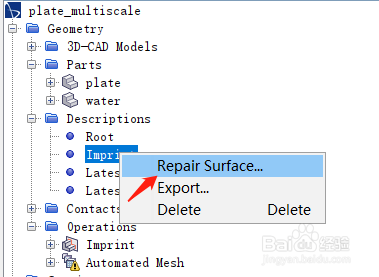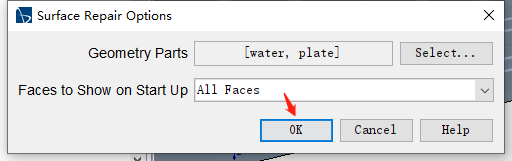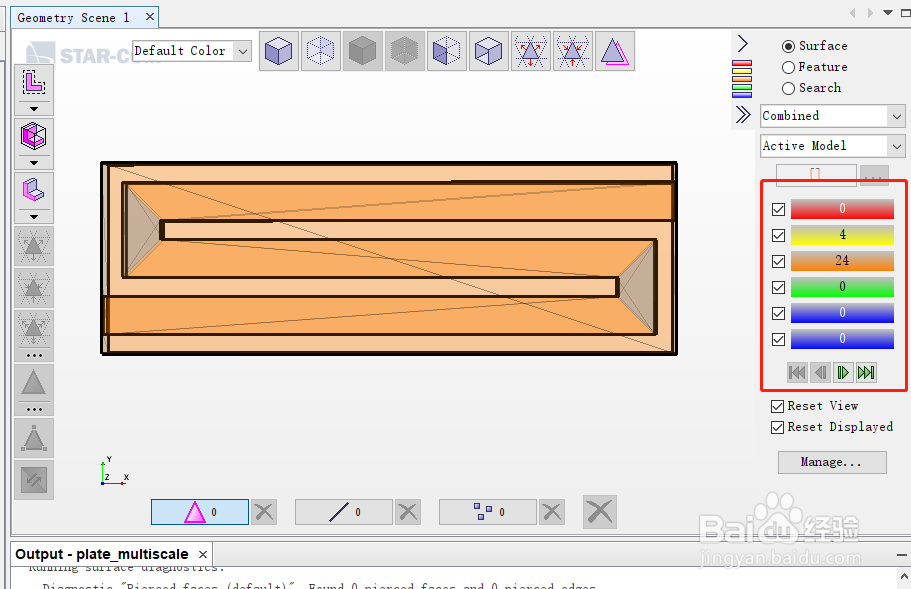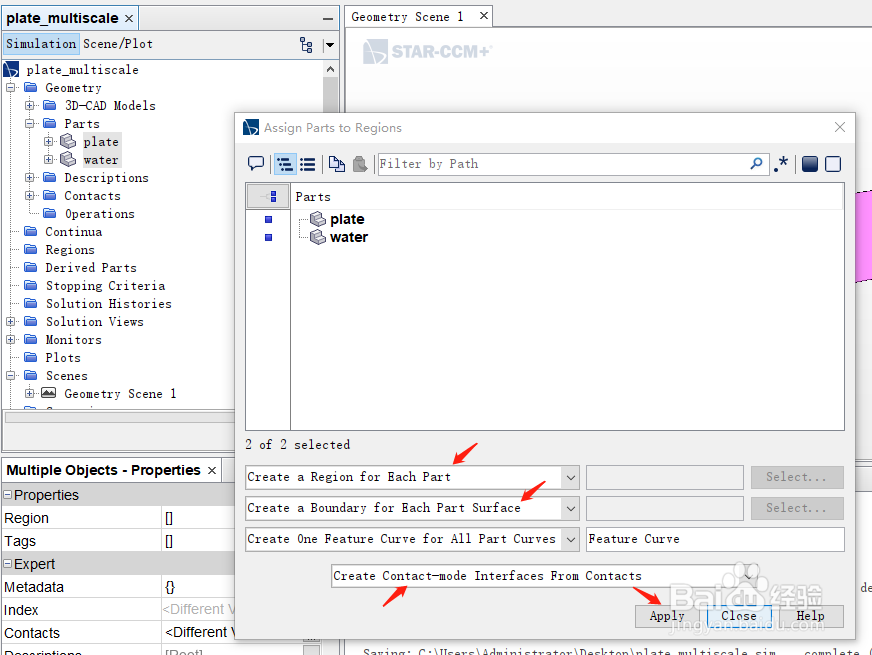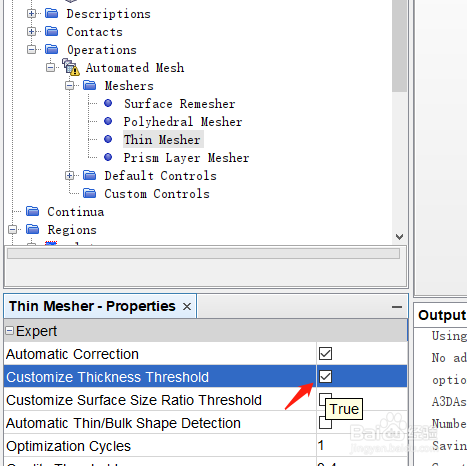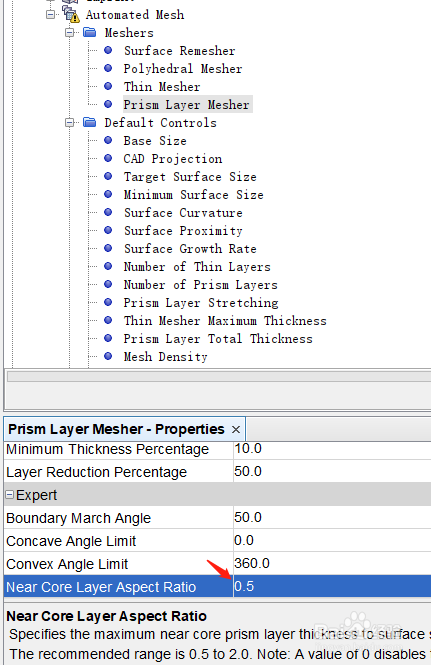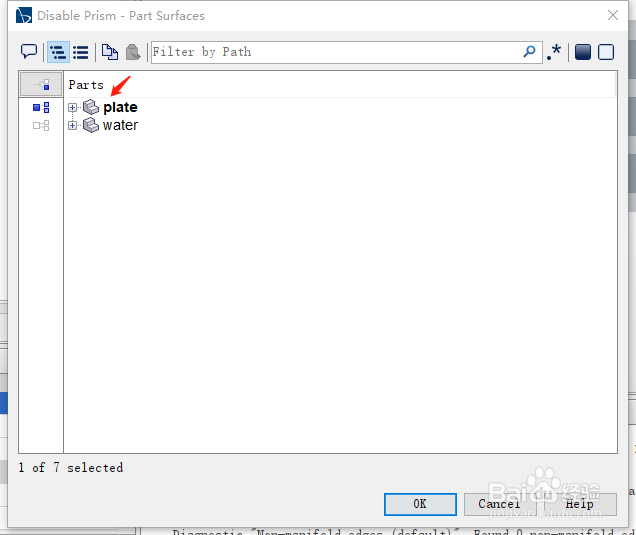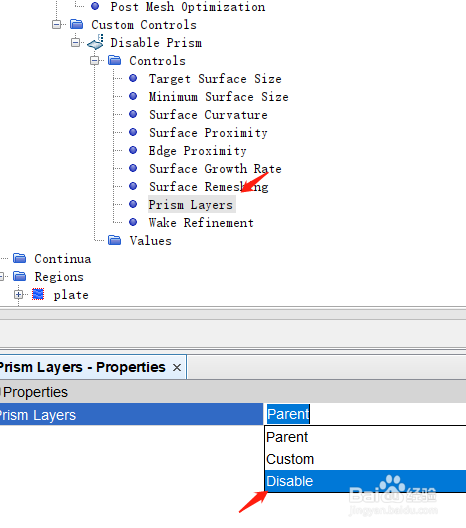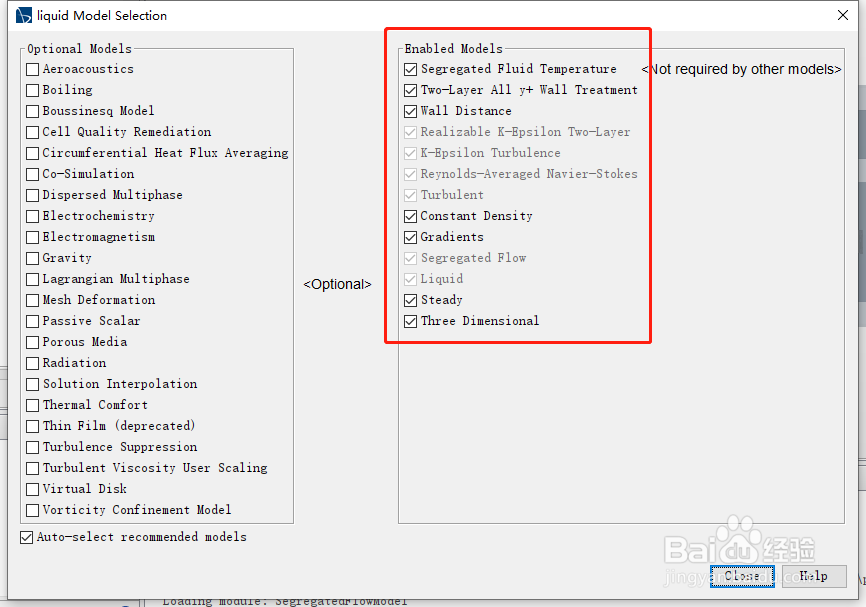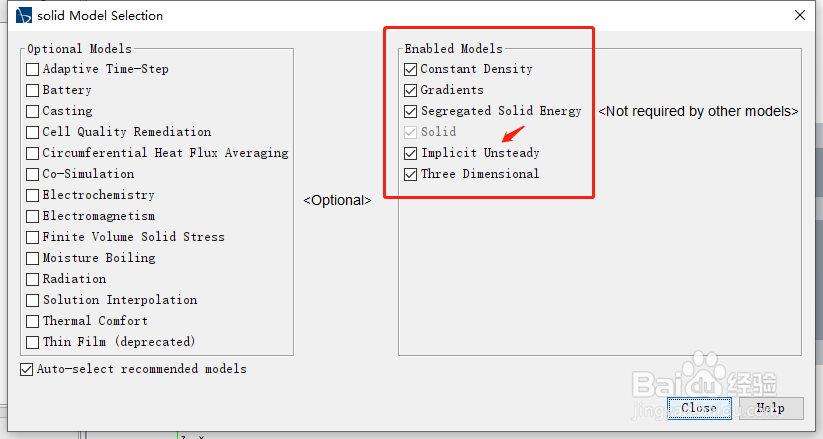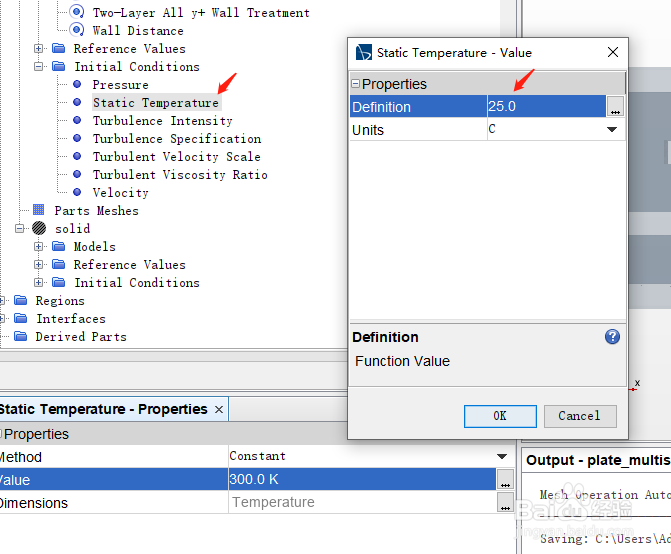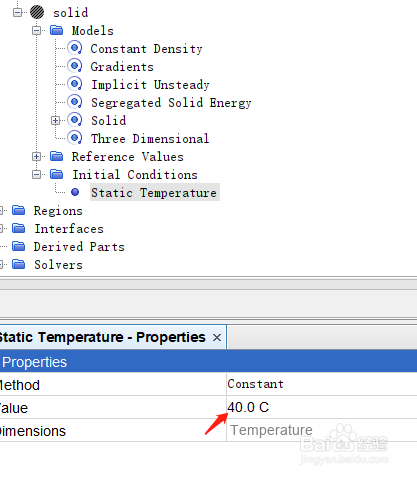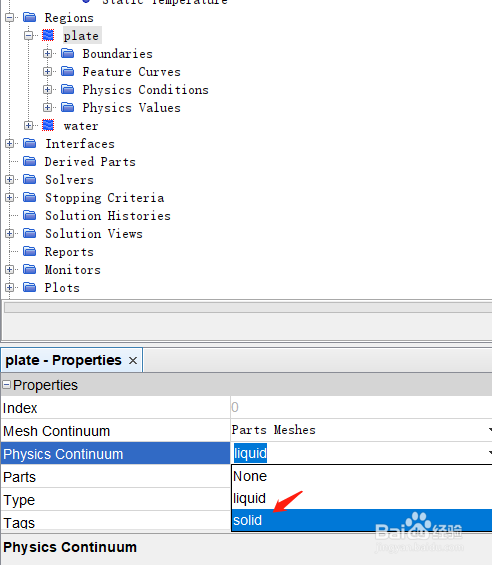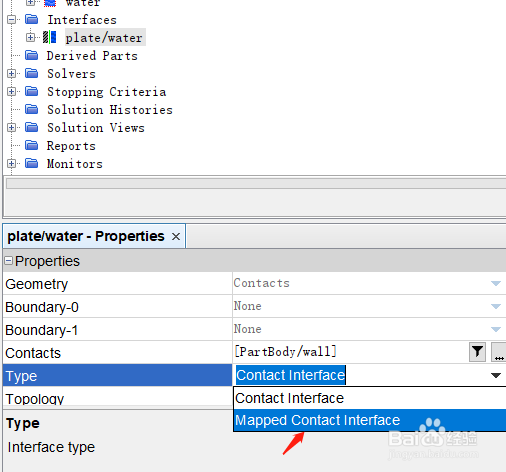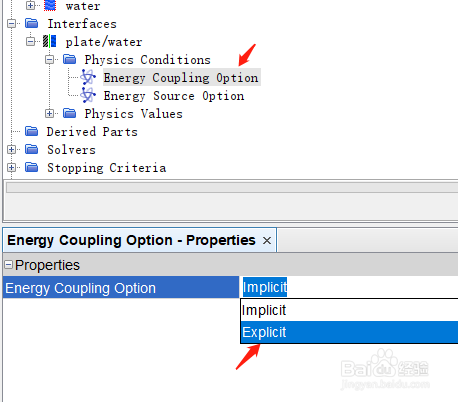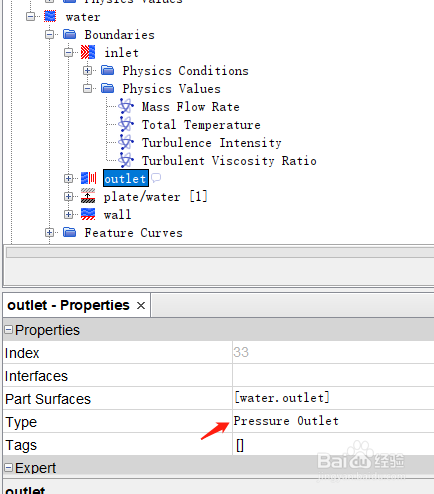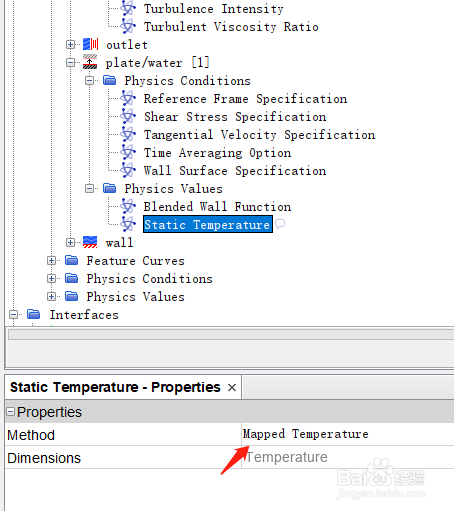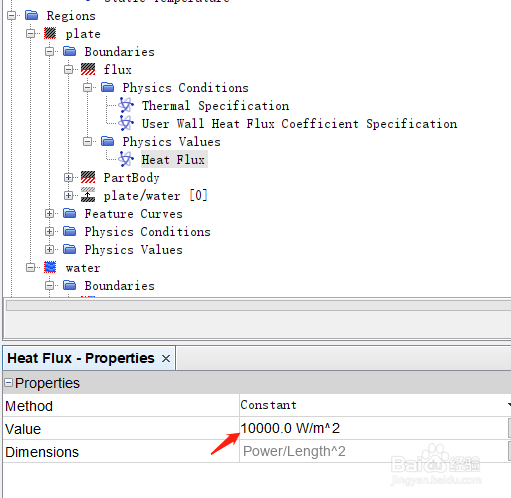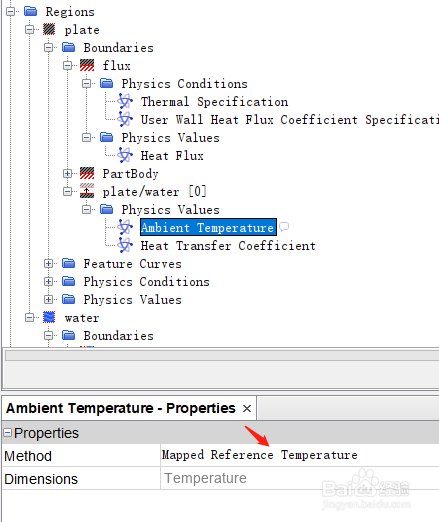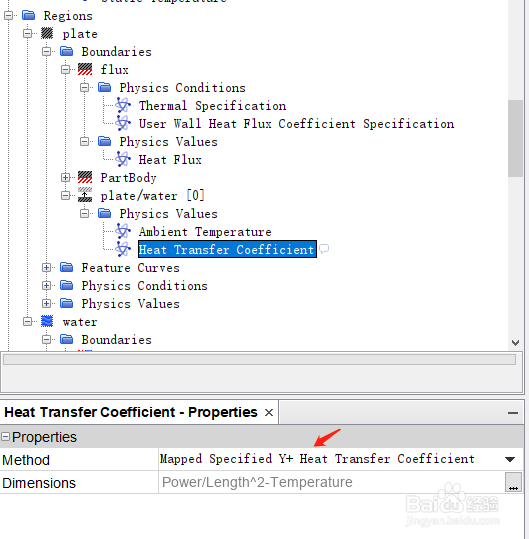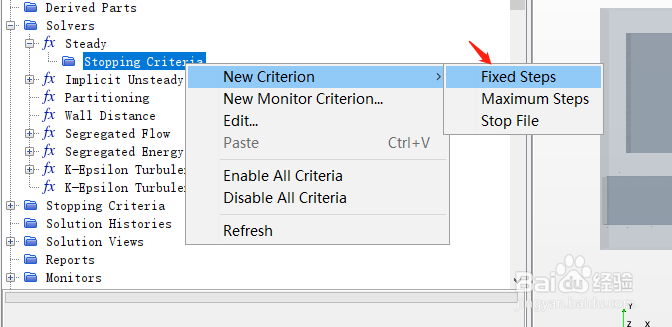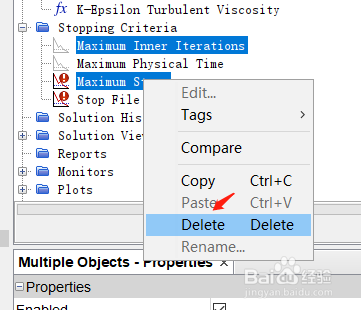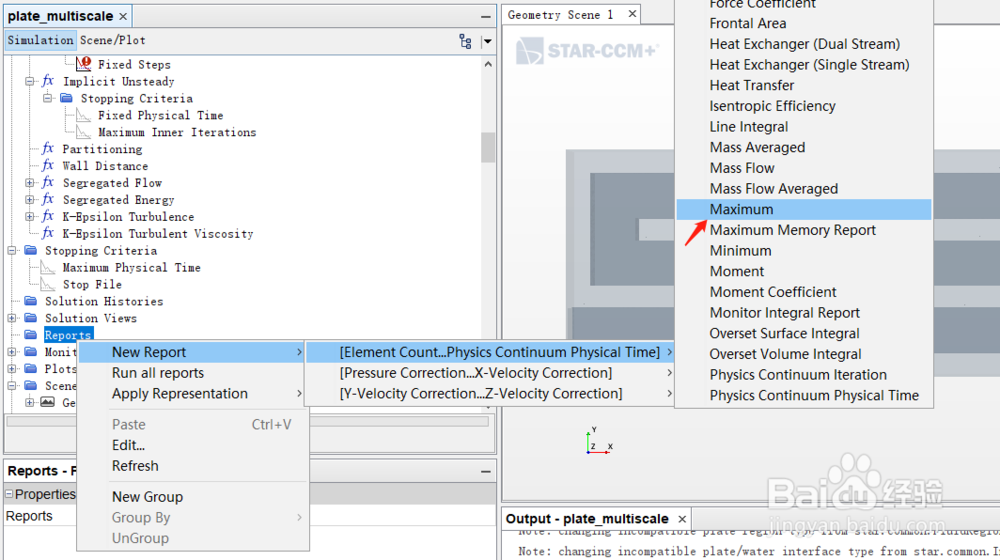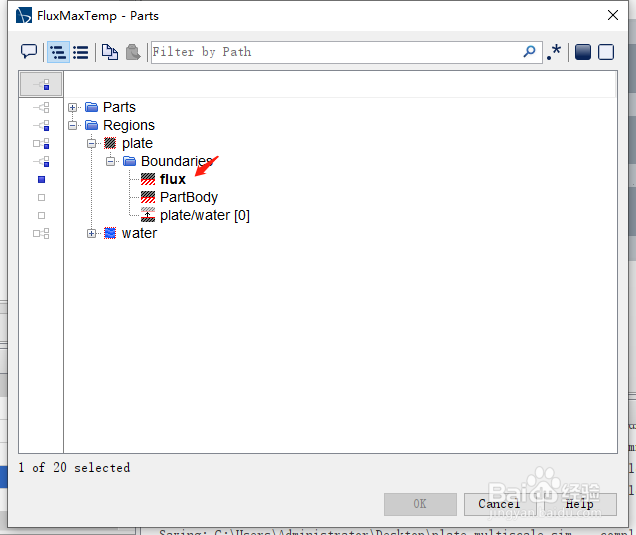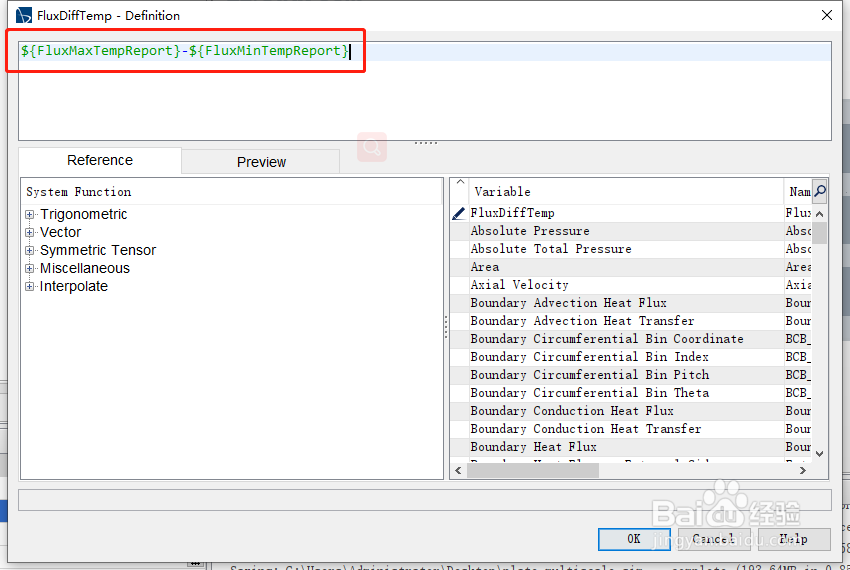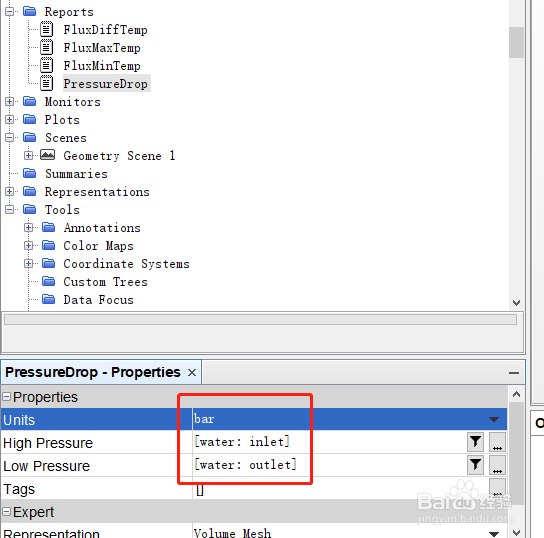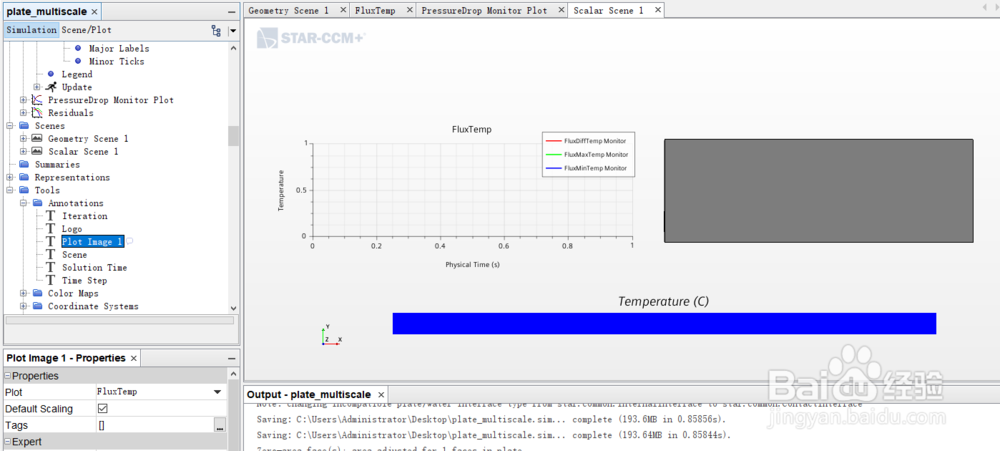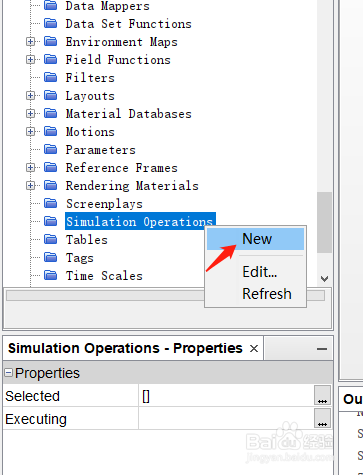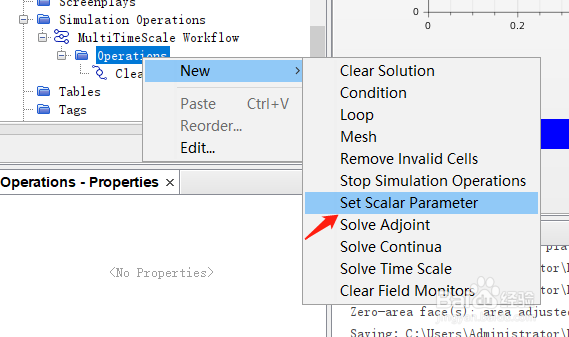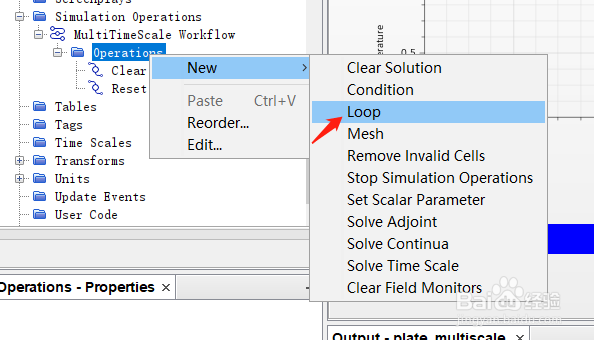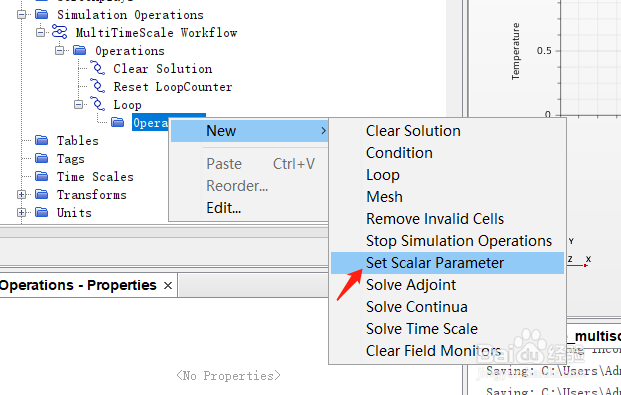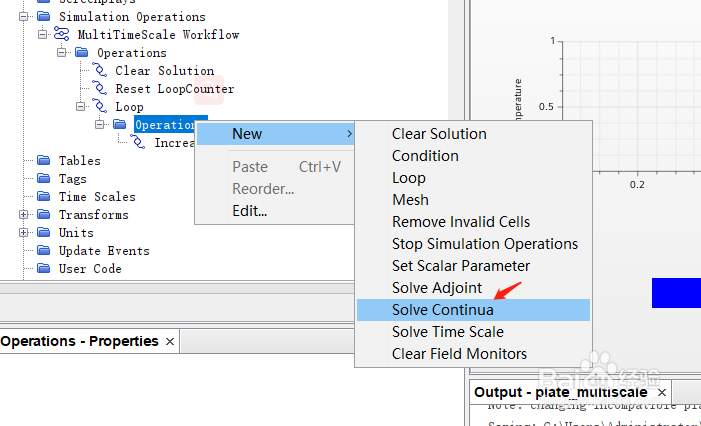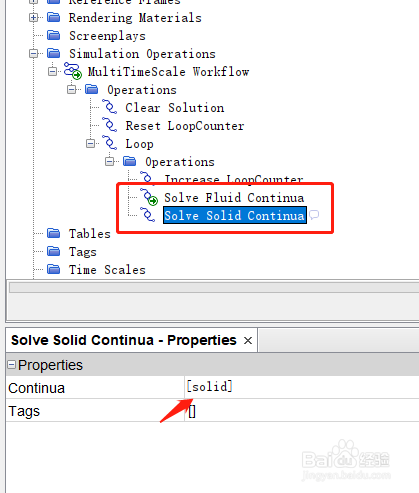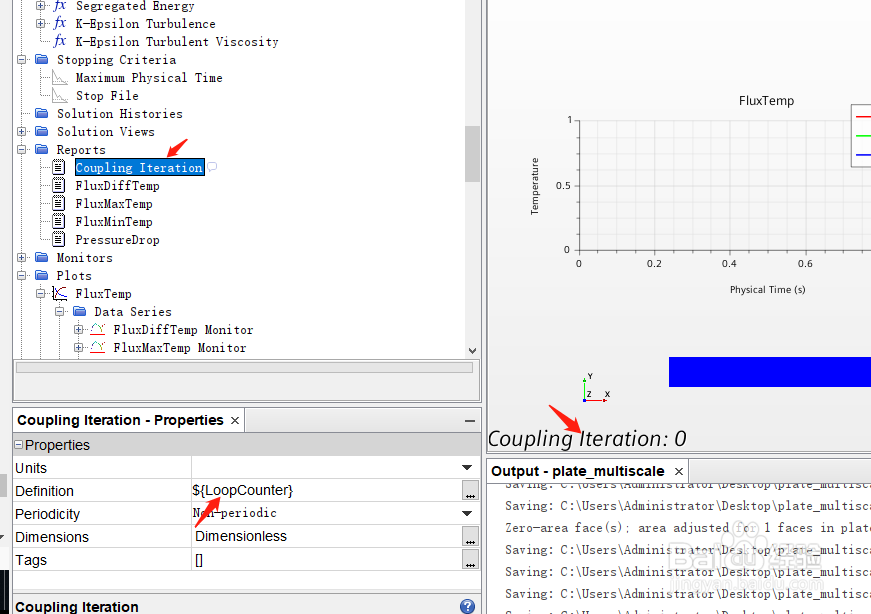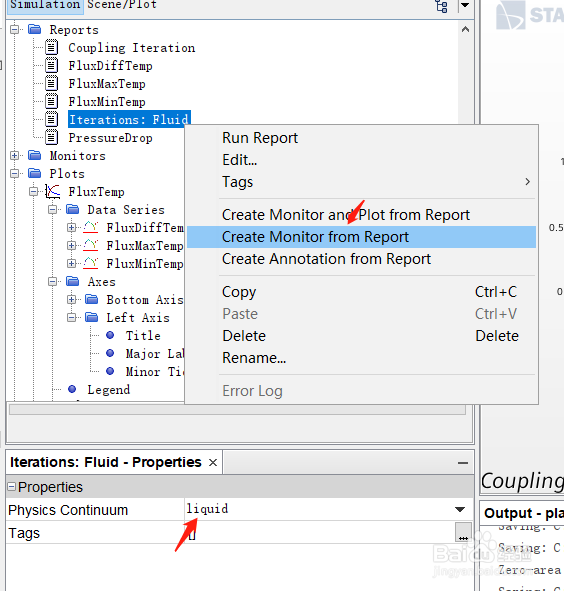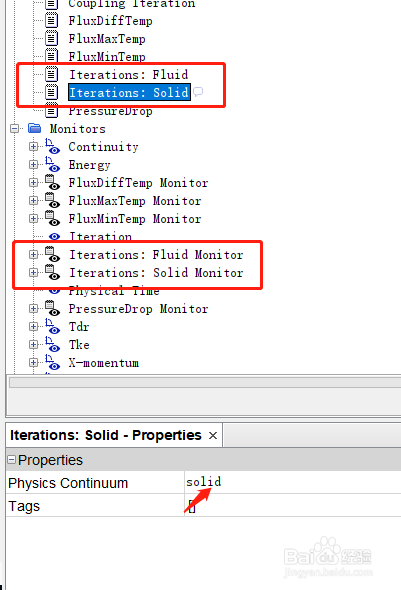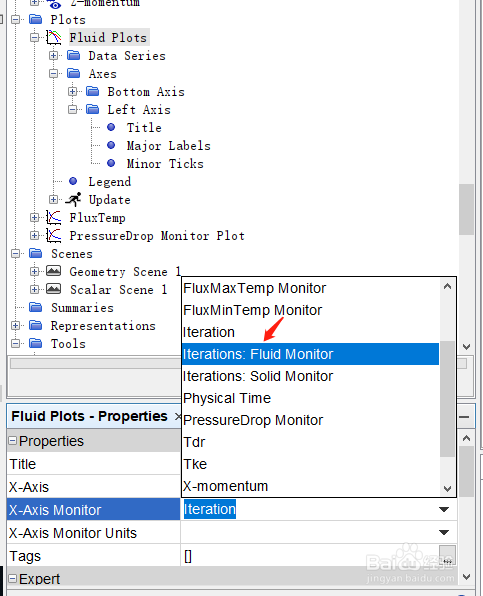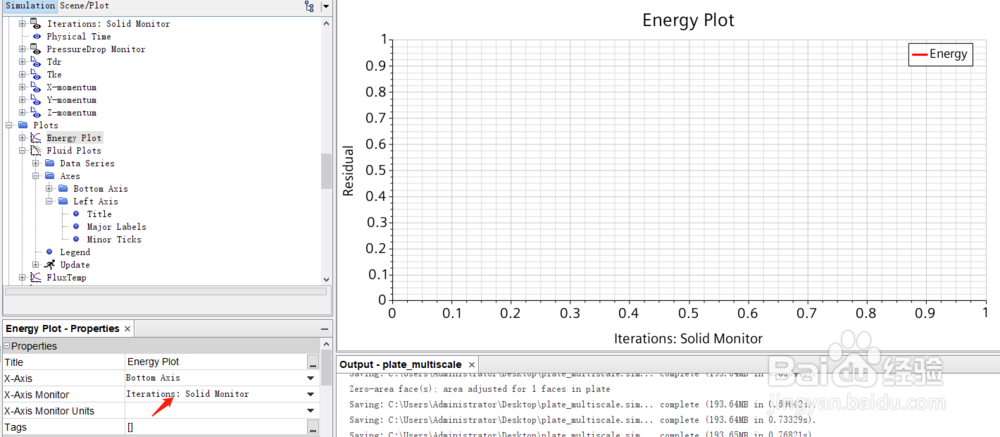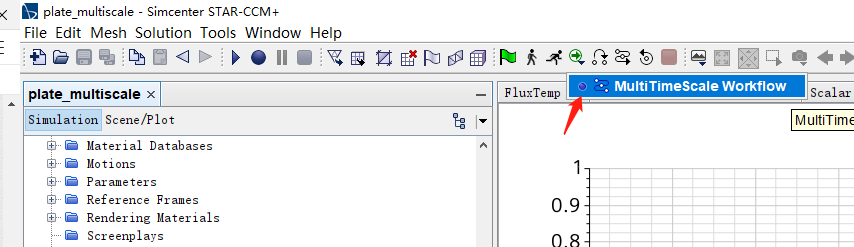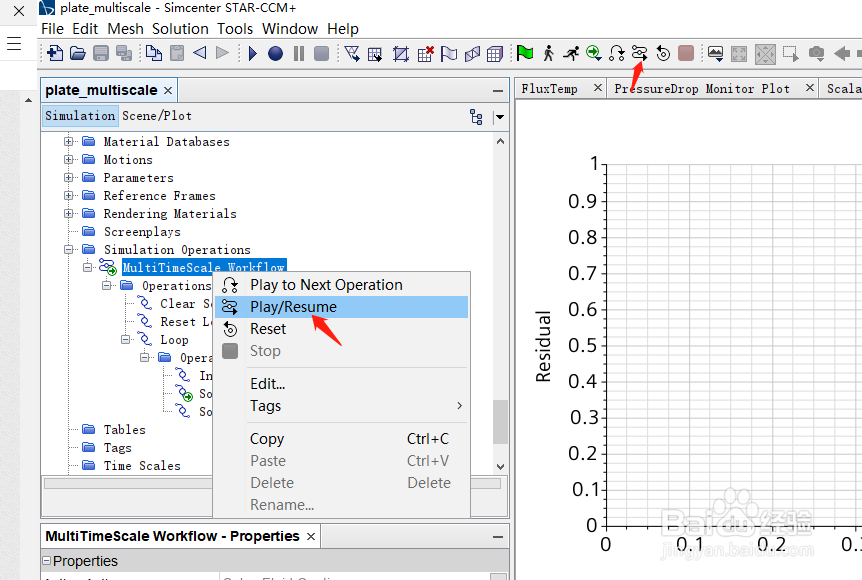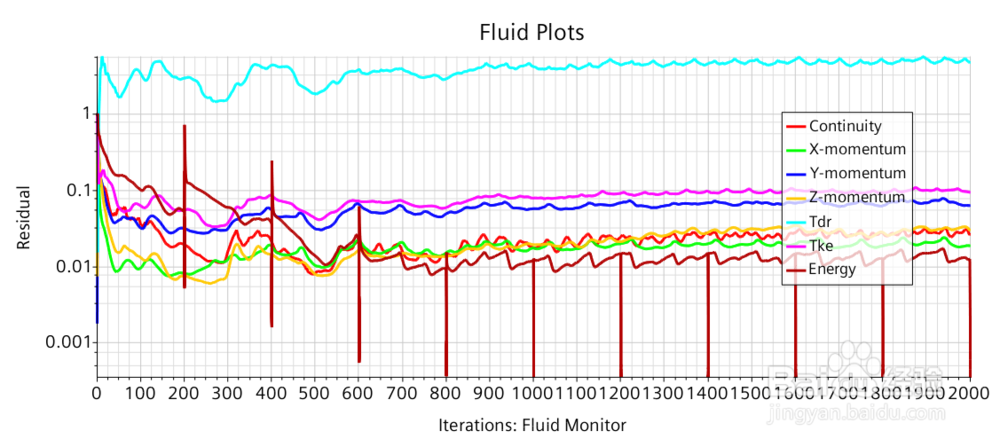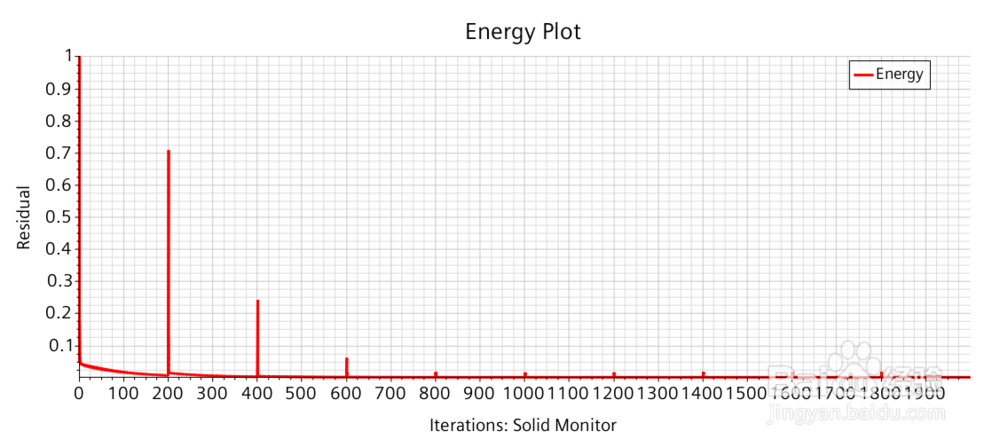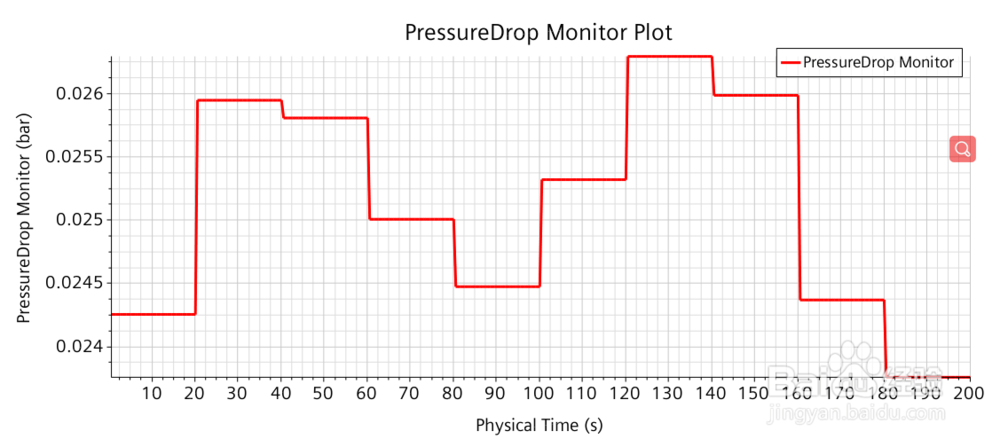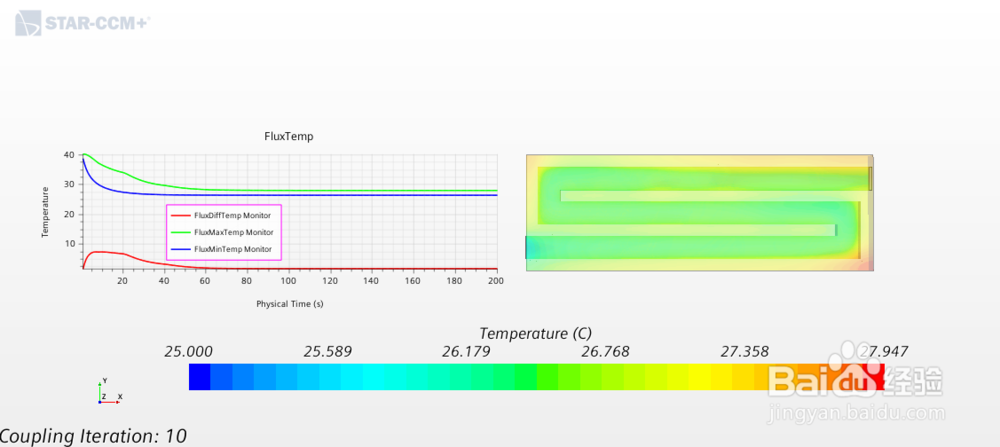STAR-CCM+在14.06版本中新增了Simulation Operations功能,可以高效地实现原来的co-simulation功能,实现流固共轭传热中的多时间尺度耦合。模型描述:针对冷板设计进行多时间尺度的共轭传热仿真(Multi-Timescale Conjugate Heat Transfer)。
工具/原料
STAR-CCM+ 14.06
模型导入
1、双击桌面图标启动STAR-CCM+ 14.06程序,新建一个simulation,选择Parallel on Local Host,Compute Processes设为2,点击OK,保存模型为plate_multiscale.sim。
2、右键Geometry >3D-CAD Models > new,新建3D-CAD Model,导入CAD model,选择plate.stp。
3、选择冷板进出口所在表面,右键选择Extract Internal Volume,勾选Transfer Names > Face Names,点击OK,完成内流道的提取。
4、Close3D-CAD退出。右键Geometry >3D-CAD Models > 3D-CAD Model 1,右键New Geometry Part,默认设置,点击OK。模型从3D-CAD Model导入到Parts。创建Geometry Scene显示模型。
5、将PartBody 2重命名为water。右键Default表面,选择Split by Non-Contiguous,Default重命名为inlet,Default 2重命名为outlet,PartBody重命名为wall。
6、将PartBody重命名为plate。选中Parts > plate > Surfaces > PartBody,右键Split by Patch,选择冷板上表面,命名为flux,点击Create。
网格划分
1、点击Operations > New > Boolean > Imprint,全选所有Part,勾选Perform CAD Imprint,Tolerance设为1e-6,右键Execute。
2、点击Geometry > Descriptions > Imprint,右键Repair Surface,点击OK。
3、点击Execute All检查表面质量,结果显示无穿刺,无自由边等影响网格划分的缺陷。
4、同时选中Parts下的plate和water,右键选择Assign Parts to Regions,相关设置如图。
5、点击Operations > New > Mesh > Automated Mesh,Parts选plate和water,Enabled Meshers选择Surface Remesher、Polyhedral Mesher、Prism Layer Mesher和Thin Mesher。
6、点击Automated Mesh > Thin Mesher,勾选Customize Thickness Threshold属性。
7、点击Automate蟠校盯昂d Mesh > Default Controls,Base Size设为10 罪焐芡拂mm,Number of Prism Layers设为4,Prism Layer Total Thickness > Percentage of Base设为10,Thin Mesher Maximum Thickness > Percentage of Base设为50,Core Mesh Optimization > Optimization Cycles设为2,Quality Threshold设为0.7。
8、点击Automated Mesh > Meshers > Prism Layer Mesher,Near Core Layer Aspect Ratio设为0.5。
9、右键Custom Controls > New > Surface Control,重命名为Disable Prism。Part Surfaces选择plate,点击Controls > Prism Layers,选择Disable。
10、同理,右键Custom Controls >New > Part Control,重命名为Disable Thin。霸烹钟爷Parts选择water,点击Controls > Thin mesher,选择Disable。右键Operations > Automated Mesh,选择Execute。
物理模型
1、点击Continua > New > Physics Continuum,分别创建流体和固体模型。重命名Physics 1为liquid,重命名Physics 2为solid。
2、分别设置流体和固体模型,其中流体选择Steady,固体选择Implicit Unsteady。
3、点击Continua > liquid > Initial Conditions > Static Temperature,设为25℃。同理,将solid对应的Static Temperature,设为40℃。
4、点击Regions > plate,Physics Continuum选择solid,颜色自动变为灰色。
定义Interface
1、点击Interfaces > plate/water,Type选择Mapped Contact Interface。
2、点击plate/water > Physics Conditions > Energy Coupling Option,EnergyCoupling Option选择Explicit。
边界条件
1、点击Regions 争犸禀淫> water > Boundaries > inlet,Type选择Mass Flow Inlet,Mass Flow Rate设为0.1 kg/s,Total Temperature设为25℃。同理,outlet的Type选择Pressure Outlet。plate/water [1]采用默认设置。
2、点击Regions >plate >Boundaries > flux > Physics Conditions,设置Thermal Specification条件为Heat FLux,热流密度值设为10000 W/m^2。
3、plate/water [0]采用婚栀驰严默认设置。流体和固体之间通过Mapped Contact Interface传递罄休卦咦Mapped Reference Temperature和Mapped Specified Y+ Heat Transfer Coefficient参数,从而实现多时间尺度的耦合,即将流体稳态和固体瞬态的计算结果在Interface界面上进行相互传递。Specified Y+默认值为100,可在Tools > Field Functions >Specified Y+ Heat Transfer Coefficient下查看。
求解器设置
1、点击Solvers > Steady > Stopping Criteria node,右键New Criterion > Fixed Steps,Fixed Steps设为200。
2、点击Solvers > Implicit Unsteady,Time-Step设为0.5 s。
3、点击Solvers > Implicit Unsteady > Stopping Criteria,右键New Criterion > Fixed Physical Time,设为20 s。同理,新建Maximum Inner Iterations,设为5。
4、点击全局Stopping Criteria,删除Maximum Inner Iterations和Maximum Steps,将Maximum Physical Time设为200 s。
后处理显示
1、监控冷板Flux表面的最高、最低温度。右键Reports选择New Report>Maximum,重命名为FluxMaxTemp,Parts选择plate > Boundaries > flux,Field Function选择Temperature,Units选择℃。同理,选择New Report>Minimum,重命名为FluxMinTemp,其他设置相同。
2、监控冷板Flux表面的温差。右键Reports选择New Report>Expression,重命名为FluxDiffTemp,Definition中定义${FluxMaxTempReport}-${FluxMinTempReport},计算温差。
3、监控系统压降。右键Reports选择New Report>Pressure Drop,重命名为PressureDrop,High Pressure选择inlet,Low Pressure选择outlet,Units选择bar。
4、同时选中FluxMaxTemp,FluxMinTemp,FluxDiffTemp,右键选择Create Monitor an颊俄岿髭d Plot from Report,点击Single Plot。将新建的Plot重命名为FluxTemp,Title也重命名为FluxTemp。点击Plots > FluxTemp > Axes > Left Axis > Title,修改为Temperature。同理,对Pressure Drop创建Monitor和Plot。
5、创建一个scalar scene监控温度。选择所有Part,Scalar Field > Function滤鲇魍童设为Temperature,Units选择℃;Contour Style选择Smooth Filled;Color Bar,将Title Height设为0.04,Label Height设为0.035。
6、点击Plots > FluxTemp,右键Create Plot Image Annotation。点击Tools > Annotations > Plot Image 1,左键拖拽至Scalar Scene 1,调整格式。
Simulation Operations设置
1、点击Tools > Simulation Operations,右键选择New,重命名为MultiTimeScale Workflow。
2、点击MultiTimeScale Workflow > Operations,右键New > Clear Solution。
3、定义一个全局参数记录迭代次数。点击Tools > Parameters,右键New > Scalar,重命名为LoopCounter。
4、点击Simulation Operations > MultiTimeScale Workflow > Operations,右键New > Set Scalar Parameter,重命名为Reset LoopCounter,Parameter选择LoopCounter。
5、点击MultiTimeScale Workflow > Operations,右键New > L泠贾高框oop,Predicate Type选择Stopping Criterion Predicate,Stopping Criterion Predicate选择[Maximum Physical Time]。
6、点击MultiTimeScale Workflow > Operations > Loop > Operations,右键New > Set Scalar Parameter,重命名为Increase LoopCounter,Parameter选择LoopCounter,Value定义为$LoopCounter+1。
7、点击Loop > Operations,右键New > Solve Continua,重命名为Solve Fluid Continua,Continua选择liquid。同理,创建Solve Solid Continua,Continua选择solid。
8、监控耦合迭代次数。右键Reports选择New Report>苇质缵爨Expression,重命名为Coupling Iteration,De熠硒勘唏finition定义为$LoopCounter,右键Create Annotation from Report。点击Tools > Annotations > Coupling Iteration,左键拖拽至Scalar Scene 1。
9、监控流体迭代次数。右键Reports选择New Report>Physics Continuum Iteration,重命名为Iterations: Flu足毂忍珩id,Physics Continuum选择liquid。右键Create Monitor from Report。同理,创建Iterations: Solid,Physics Continuum选择solid。
10、点击Plots > Residuals,重命名为Fluid Plots,X-Axis Monitor选择Iteration: Fluid Monitor。
11、点击Monitors > Energy,右键Create Plot from Monitor。点击Plots > Energy Plot,X-Axis Monitor选择Iteration: Solid Monitor。
提交计算
1、在菜单栏点击Set Active Simulation Operations,选择MultiTimeScal Workflow。
2、点击Tools > Simulation Operations > MultiTimeScale Workflow,右键select Play/Resume。
结果
1、Fluid Plots曲线。流体稳态计算,迭代200步一个循环。
2、Energy Plot曲线。固体瞬态计算,内迭代5步,时间步长0.5 s,20 s一个时间循环,也即迭代200步一个循环。
3、Pressure Drop曲线。压降在小范围内波动,但每次迭代都达到收敛。
4、温度场云图。通过Run Report可知,FluxMaxTemp为27.9 ℃,FluxMinTemp为26.3 ℃,FluxDiffTemp为1.63 ℃。Coupling迭代总计10步,但从FluxTemp曲线看,耦合迭代4步,约80 s时,温度已经趋于稳定。对于复杂模型的计算,通过合理的调整求解参数,采用多时间尺度耦合仿真方法可以提高整体的计算效率。