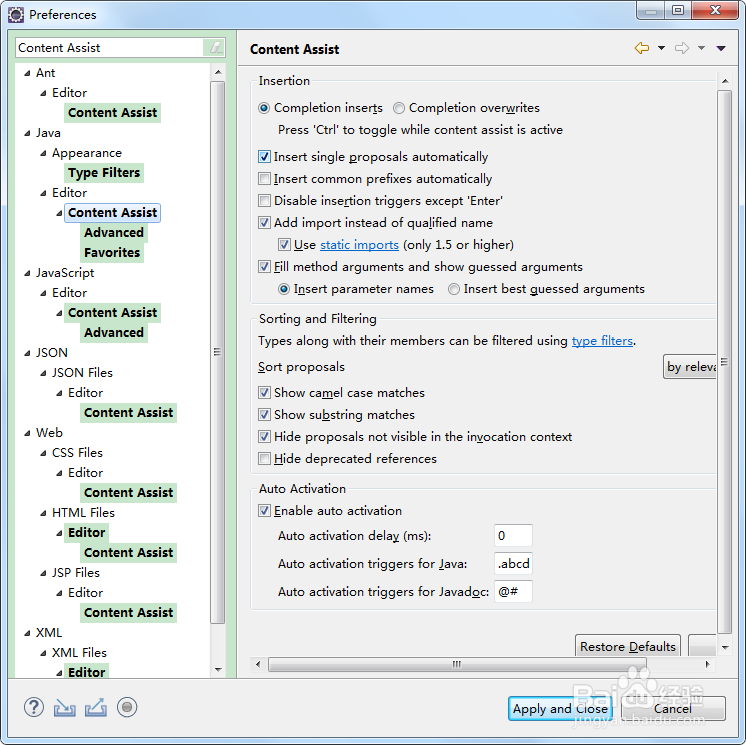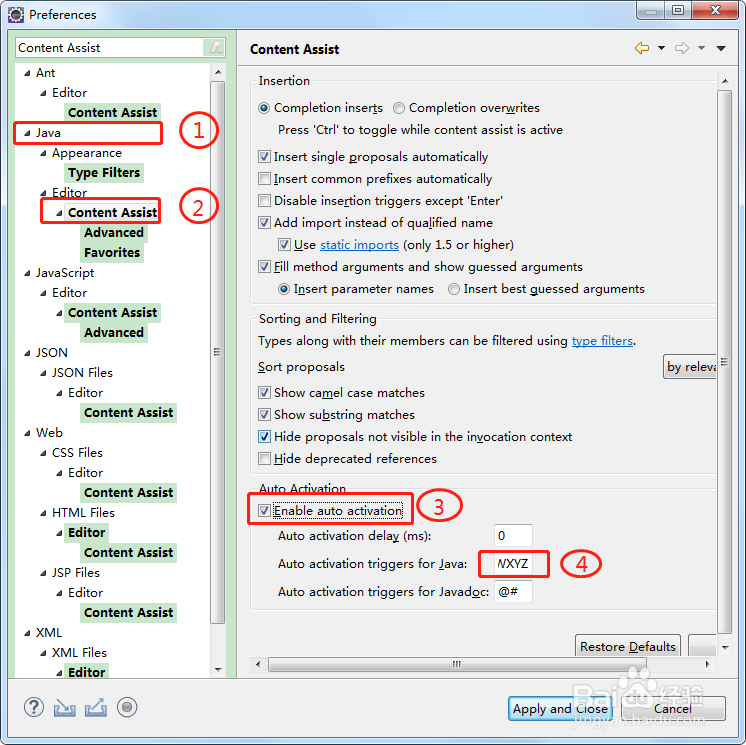1、打开eclipse,在工具栏找到Window,点击下拉选择Preferences选项
2、在Preferences窗口的输入栏输入Content Assist,全局搜索Content Assist
3、选中需要添加联想的类型,例如展开Java下再展开Editor选中Content Assist
4、将Enable auto activation选项勾选上,在Auto activation triggers for Java框输入值.abcdefghijklmnopqrstuvwxyzABCDEFGHIJKLMNOPQRSTUVWXYZ
5、新建一个HelloWorld试试看联想效果,设置成功