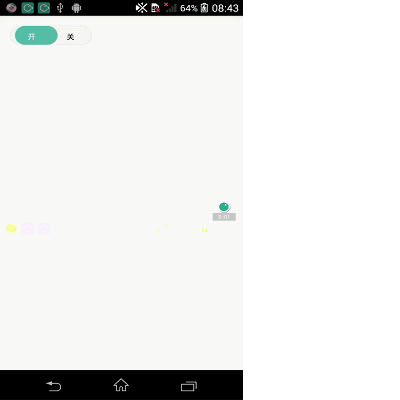1、先上效果图,如下:
2、因为比较简单,没有自定义属性,注释比较完整,所以贴上完整代码给你们参考,有问题可以私聊。完整代码如下:
3、public class Auto幞洼踉残Button extends View implements View.OnTouchListener{ //开关背景图 private Bitmap bgBitmap; //开关按钮图 private Bitmap btnBitmap; private Paint paint; //标记开关滑动的值 private int leftDis=0; //标记开关滑动的最大值 private int slidingMax; //设置开关对应的文本 private final String text1="开"; private final String text2="关; //标记开关状态 private boolean mCurrent; //标记点击事件 private boolean isClickable; //标记滑动事件 private boolean isMove; //开关打开的事件监听器 private SoftFloorListener softFloorListener; //开关关闭的事件监听器 private HydropowerListener hydropowerListener; //标记开关文本的宽度 float width1,width2; //记录文本中心点 cx1:绘制文本1的x坐标 cx2:绘制文本2的x坐标 //cy记录绘制文本的高度 float cx1,cy,cx2; //代码实例化需要的方法 public AutoButton(Context context) { this(context,null); } //在xml布局时需要用到的方法 public AutoButton(Context context, AttributeSet attrs) { this(context, attrs,0); } public AutoButton(Context context, AttributeSet attrs, int defStyleAttr) { super(context, attrs, defStyleAttr); initView(); } //初始化数据 private void initView() { //加载背景图 bgBitmap= BitmapFactory.decodeResource(getResources(), R.drawable.bg_switchbutton); //加载开关按钮图 btnBitmap=BitmapFactory.decodeResource(getResources(),R.drawable.btn_switchbutton); paint=new Paint(); slidingMax=bgBitmap.getWidth()-btnBitmap.getWidth(); paint.setTextSize(35); //测量绘制文本1的宽度 width1= paint.measureText(text1); //测量文本的宽度 Paint.FontMetricsInt fontMetricsInt=paint.getFontMetricsInt(); cy=btnBitmap.getHeight()/2+(fontMetricsInt.descent-fontMetricsInt.ascent)/2; width2= paint.measureText(text2); cx2=(bgBitmap.getWidth()*2-btnBitmap.getWidth())/2-width2/2; paint.setAntiAlias(true); setOnTouchListener(this); } @Override protected void onMeasure(int widthMeasureSpec, int heightMeasureSpec) {//根据加载图片设置控件的大小 setMeasuredDimension(bgBitmap.getWidth(),bgBitmap.getHeight()); } @Override protected void onDraw(Canvas canvas) { super.onDraw(canvas); //绘制背景图 canvas.drawBitmap(bgBitmap,0,0,paint); //绘制按钮图 canvas.drawBitmap(btnBitmap,leftDis,0,paint); //根据不同状态绘制不同颜色,不同位置的文本 if (mCurrent){ paint.setColor(Color.WHITE); canvas.drawText(text2,cx2,cy,paint); paint.setColor(Color.BLACK); canvas.drawText(text1,cx1,cy,paint); }else { paint.setColor(Color.WHITE); canvas.drawText(text1,cx1,cy,paint); paint.setColor(Color.BLACK); canvas.drawText(text2,cx2,cy,paint); } } //根据事件刷新视图 private void flushView() { mCurrent=!mCurrent; if (mCurrent){ leftDis=slidingMax; if (hydropowerListener!=null){ //按钮打开监听器 hydropowerListener.hydropower(); } }else { leftDis=0; if (softFloorListener!=null){ //按钮关闭监听器 softFloorListener.softFloor(); } } invalidate(); } //startX 标记手指按下的X坐标, lastX 标记移动后的x坐标 //disX 标记x方向移动的距离 float startX,lastX,disX; @Override public boolean onTouch(View v, MotionEvent event) { switch (event.getAction()){ case MotionEvent.ACTION_DOWN: isClickable=true; startX=event.getX(); isMove=false; break; case MotionEvent.ACTION_MOVE: lastX=event.getX(); disX=lastX-startX; //设置一个移动的阈值 if (Math.abs(disX)<5) break; isMove=true; isClickable=false; moveBtn(); startX=event.getX(); break; case MotionEvent.ACTION_UP: //点击事件 if (isClickable){ flushView(); } //滑动事件 if (isMove){ if (leftDis>slidingMax/2){ mCurrent=false; }else { mCurrent=true; } flushView(); } break; } return true; } //按钮滑动时的位置控制 private void moveBtn() { leftDis+=disX; if (leftDis>slidingMax){ leftDis=slidingMax; }else if (leftDis<0){ leftDis=0; } invalidate(); } //设置按钮打开监听器 public void setSoftFloorListener(SoftFloorListener softFloorListener){ this.softFloorListener=softFloorListener; } //设置按钮关闭监听器 public void setHydropowerListener(HydropowerListener hydropowerListener){ this.hydropowerListener=hydropowerListener; } //设置按钮打开监听器接口 public interface SoftFloorListener{ void softFloor(); } //设置按钮打开监听器接口 public interface HydropowerListener{ void hydropower(); }}