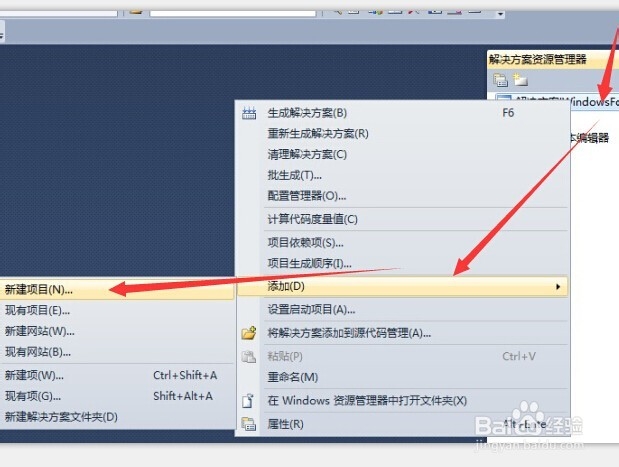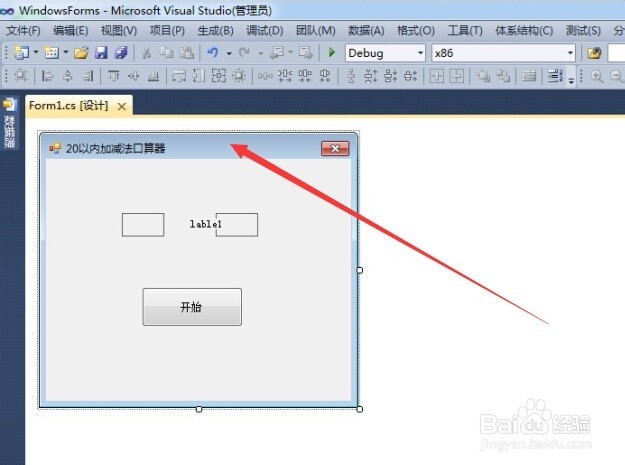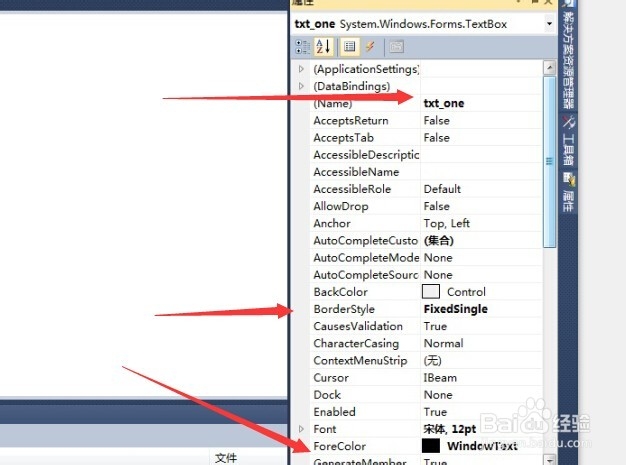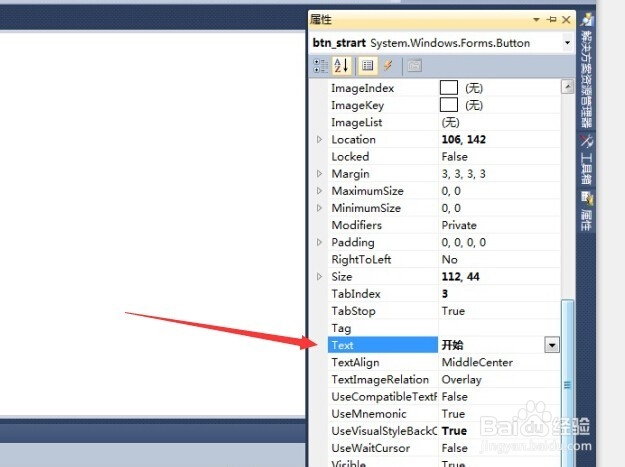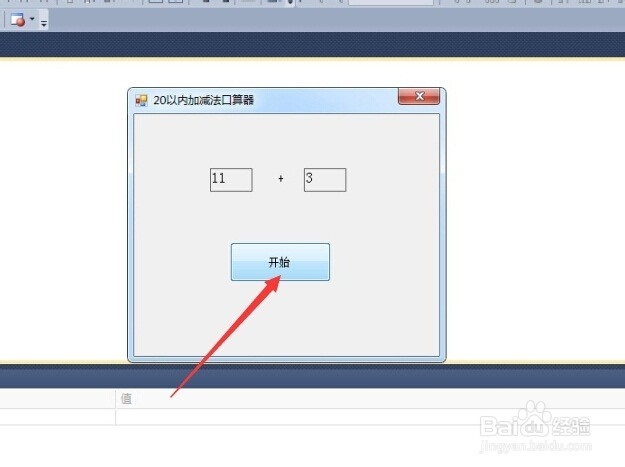1、打开Visual Studio2010
2、新建“解决方案”--添加新“项目”
3、窗体及控件布局1)窗体属性设置:text属性为“20以内加减口算器”;2)控件数量:两个TextBox控件,一个Lable控件,一个Button控件;3)布局如图
4、设置控件属性1)TextBox控件名称(Name):一个为txt_one;一个为txt_two;边框(BorderStyle):选择Fixedsingle(显示边框线)只读(ReadyOnly):选择true;2)Button控件名称(Name):输入“btn_strar”文本显示(Text):输入“开始”
5、添加代码 选择Button控件,双击进入代码输入窗口,输入代码。代码如下:namespace 设计{ public partial class Frm_One : Form { public Frm_One() { InitializeComponent(); } int x, y, z; private void btn_strart_Click(object sender, EventArgs e) { Random op = new Random(); z = op.Next(0, 2); if (z == 1)//加法 { this.label1.Text = "+"; do { Random n = new Random(); x = n.Next(0, 20); y = n.Next(0, 20); } while (x + y > 20); this.txt_one.Text = x.ToString(); this.txt_two.Text = y.ToString(); } else//减法 { this.label1.Text = "-"; do { Random n = new Random(); x = n.Next(0, 20); y = n.Next(0, 20); } while (x <y); this.txt_one.Text = x.ToString(); this.txt_two.Text = y.ToString(); } }
6、运行结果如图 您只要点击一次,就出现一道20以内的加法或减法运算。真是快捷方便啊!