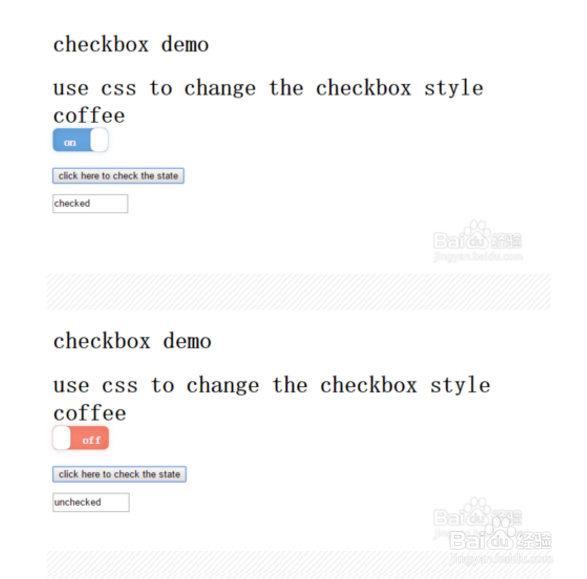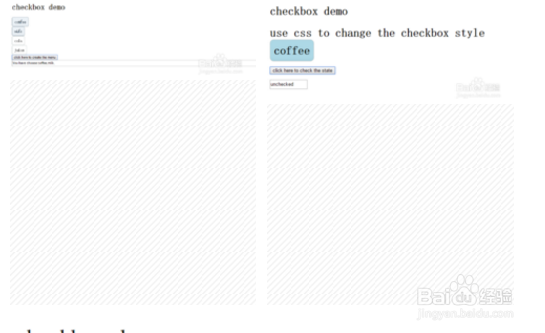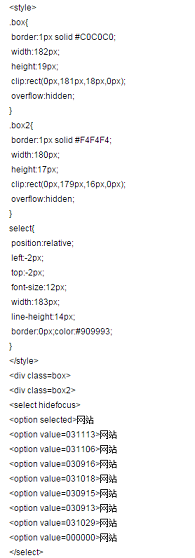1、第一步演示如何使用checkbox在<form></form>标签内使用<input type="checkbox" name=" " value=" " id=" ">编辑一组checkbox,通过name获取checkbox数组。根据状态,获得数值。<!DOCTYPE html><html><head><meta charset="utf-8"><title>checkbox demo</title><script>function createmenu(){ var menu=document.forms[0].menu; var choice=""; for(i=0;i<menu.length;i++){ if(menu[i].checked){ choice=choice+menu[i].value+","; } } document.getElementById("list").value="You have choose:"+choice;}</script></head><body><h1>checkbox demo</h1><form><input type="checkbox" name="menu" value="coffee" id="check1">coffee<br><input type="checkbox" name="menu" value="milk" id="check2">milk<br><input type="checkbox" name="menu" value="cola" id="check3">cola<br><input type="checkbox" name="menu" value="juice" id="check4">juice<br><input type="button" onclick="createmenu()" value="click here to create the menu"><br><input type="text" style="width:1000px;height:20px" id="list"></form></body></html>
2、对一个checkbox的模式可以通过改变和设置。<style type="text/css">.checkboxmode1{display:none;}/*******STYLE 1*******/.checkboxmode1 + label {background-color: lightblue;border: 1px solid #C1CACA;box-shadow: 0 1px 2px rgba(0, 0, 0, 0.05), inset 0px -15px 10px -12px rgba(0, 0, 0, 0.05);padding: 10px;border-radius: 10px;display: inline-block;position: relative;margin-right: 30px;}.checkboxmode1 + label:active {box-shadow: 0 1px 2px rgba(0,0,0,0.05), inset 0px 1px 3px rgba(0,0,0,0.1);}.checkboxmode1:checked + label {background-color: lightgreen;border: 1px solid #92A1AC;box-shadow: 0 1px 2px rgba(0, 0, 0, 0.05), inset 0px -15px 10px -12px rgba(0, 0, 0, 0.05), inset 15px 10px -12px rgba(255, 255, 255, 0.1);color: black;}.checkboxmode1:checked + label:after{content: '\2714';position: absolute;top: 0px;left: 0px;color: red;width: 100%;text-align: center;font-size: 1.5em;padding: 1px 0 0 0;vertical-align: text-top;}</style>通过设置checkbox在点击和未点击是的状态设置其模式。必须先将checkbox隐藏。display:none;
3、接下来演示其他样式:<style type="text/css">.checkboxmode2{d足毂忍珩isplay:none;}/*******STYLE 2*******/.checkboxmode2 + label {background-color: orange;padding: 18px 20px 18px 23px;box-shadow: inset 0 50px 37px -30px rgba(255, 222, 197, 0.3), 0 0 13px rgba(0, 0, 0, 0.6);border-radius: 1000px;display: inline-block;position: relative;border-top: 1px solid #ECA14F;margin-right: 30px;color: black;font-size: 0.7em;width: 113px;text-shadow: 0 1px 0 rgba(0, 0, 0, 0.2);border-bottom: 1px solid #552B09;}.checkboxmode2 + label:hover {border-top: 1px solid #FC8C1E;background: #FC8C1E;box-shadow: inset 0 -50px 37px -30px rgba(255, 222, 197, 0.07), 0 0 13px rgba(0, 0, 0, 0.6);}.checkboxmode2 + label:active {border-top: none;background: #FC8C1E;padding: 19px 20px 18px 23px;box-shadow: inset 0 3px 8px rgba(129, 69, 13, 0.3), inset 0 -50px 37px -30px rgba(255, 222, 197, 0.07), 0 0 13px rgba(0, 0, 0, 0.6);}.checkboxmode2 + label:after {content: ' ';border-radius: 100px;width: 32px;position: absolute;top: 12px;right: 12px;box-shadow: inset 0px 16px 40px rgba(0, 0, 0, 0.4);height: 32px;}.checkboxmode2 + label:before {content: ' ';border-radius: 100px;width: 20px;position: absolute;top: 18px;right: 18px;z-index: 999;box-shadow: inset 0px 16px 40px #FFF;height: 20px;display: none;}.checkboxmode2:checked + label:before {display: block;}</style><script>function check(){ if(document.getElementById("checkbox1").checked){ document.getElementById("state").value="checked"; }else{ document.getElementById("state").value="unchecked"; }}</script>
4、<style type="text/css">.checkboxmode3{display:none;}/*******STYLE 3*******/.che艘早祓胂ckboxmode3 + label {background-color: #fafbfa;padding: 9px;border-radius: 50px;display: inline-block;position: relative;margin-right: 30px;-webkit-transition: all 0.1s ease-in;transition: all 0.1s ease-in;width: 40px;height: 15px;}.checkboxmode3 + label:after {content: ' ';position: absolute;top: 0;-webkit-transition: box-shadow 0.1s ease-in;transition: box-shadow 0.1s ease-in;left: 0;width: 100%;height: 100%;border-radius: 100px;box-shadow: inset 0 0 0 0 #eee, 0 0 1px rgba(0,0,0,0.4);}.checkboxmode3 + label:before {content: ' ';position: absolute;background: white;top: 1px;left: 1px;z-index: 999999;width: 31px;-webkit-transition: all 0.1s ease-in;transition: all 0.1s ease-in;height: 31px;border-radius: 100px;box-shadow: 0 3px 1px rgba(0,0,0,0.05), 0 0px 1px rgba(0,0,0,0.3);}.checkboxmode3:active + label:after {box-shadow: inset 0 0 0 20px #eee, 0 0 1px #eee;}.checkboxmode3:active + label:before {width: 37px;}.checkboxmode3:checked:active + label:before {width: 37px;left: 20px;}.checkboxmode3 + label:active {box-shadow: 0 1px 2px rgba(0,0,0,0.05), inset 0px 1px 3px rgba(0,0,0,0.1);}.checkboxmode3:checked + label:before {content: ' ';position: absolute;left: 26px;border-radius: 100px;}.checkboxmode3:checked + label:after {content: ' ';font-size: 1.5em;position: absolute;background: #4cda60;box-shadow: 0 0 1px #4cda60;}这个复选框一般用于移动客户端的开发,属于App应用。
5、checkboxmode4{display:none;}/*******STYLE 4*******/.checkboxmode4 + label {background-color: #FFF;padding: 11px 9px;border-radius: 7px;display: inline-block;position: relative;margin-right: 30px;background: #F7836D;width: 58px;height: 10px;box-shadow: inset 0 0 20px rgba(0, 0, 0, 0.1), 0 0 10px rgba(245, 146, 146, 0.4);}.checkboxmode4 + label:before {content: ' ';position: absolute;background: #FFF;top: 0px;z-index: 99999;left: 0px;width: 24px;color: lightgreen;height: 32px;border-radius: 7px;box-shadow: 0 0 1px rgba(0,0,0,0.6);}.checkboxmode4 + label:after {content: 'off';position: absolute;top: 7px;left: 37px;font-size: 0.5em;color: white;font-weight: bold;left: 8px;padding: 5px;top: 4px;border-radius: 100px;}.checkboxmode4:checked + label {background: #67A5DF;box-shadow: inset 0 0 20px rgba(0, 0, 0, 0.1), 0 0 10px rgba(146, 196, 245, 0.4);}.checkboxmode4:checked + label:after {content: 'on';left: 10px;}.checkboxmode4:checked + label:before {content: ' ';position: absolute;z-index: 99999;left: 52px;}.checkboxmode4 + label:after {left: 35px;}演示一个可以拖动的复选框
6、上例子说明,先构建一个类,指定背景颜色background-color,复选框的形状等,或者样式,前提是将默认复选框隐藏。这样设置格式。才能比较好的使用。