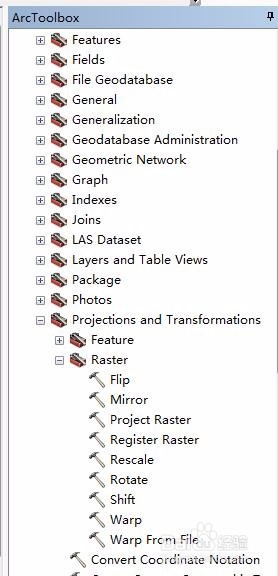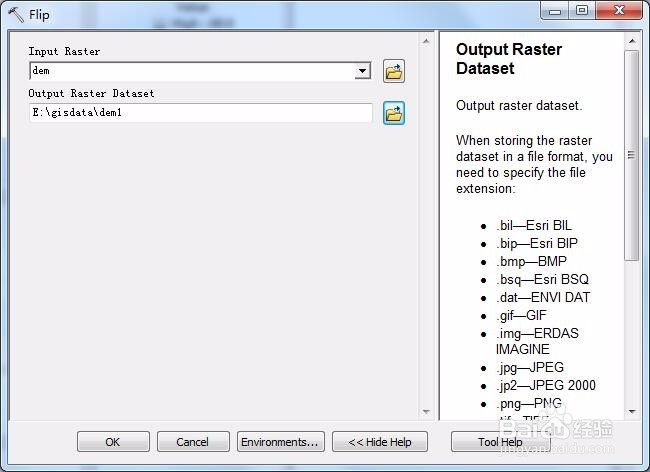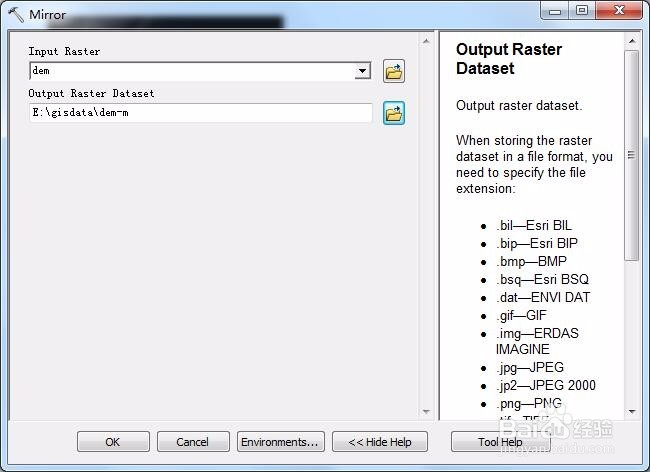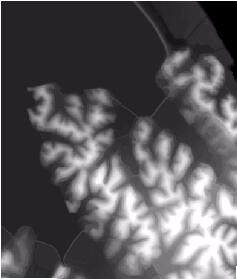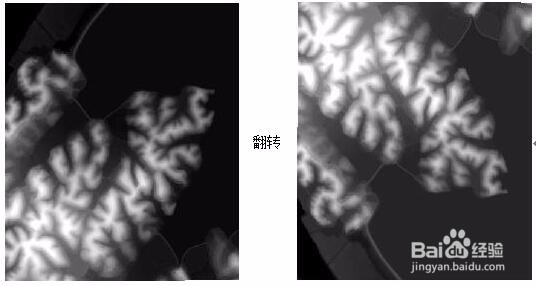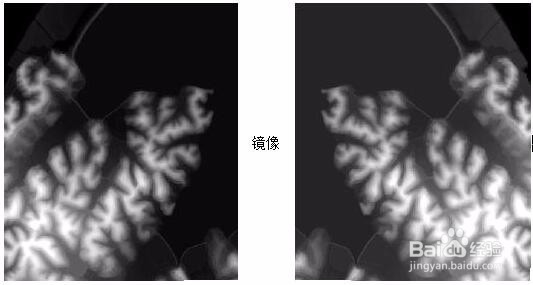1、打开arcmap,添加栅格数据,首先操作翻转功能。
2、打开arctoolbox,找到data management tools ——projections and teansformations ——raster
3、双击raster下的flip对话框,选择输入和输出的数据
4、确定之后自动添加生成的数据,可看见效果。与之前比较一下!
5、现在实现镜像功能,arctoolbox——data management tools ——projections and teansformations ——raster——mirror,打开mirror对话框
6、选择输入和输出的数据,然后点击确定,加入生成的数据,显示结果。
7、比较一下