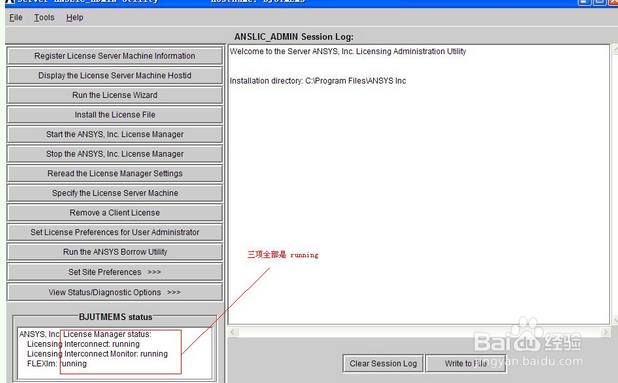1、安装好ANSYS后打开提示:Could not connect to any license server.The server is down or is not responsive.ANSYSLI_SERVERS: 2325@2325@ldc-pcFLEXlm Servers: 1055@ldc-pc
2、遇到这种情况一般有两个原因:设置方法如下。右键打开“我的电脑”的属性,选择“高级”->“环境变量”,在“系统变量”中“新建”一个新的变量,变量名为“ANSYSLMD_LICENSE_FILE”,变量值为“1055@你的计算机名”,确定即可。
3、二是许可证--ServerANSLIC_ADMINUtility中左下角框中显示client。修改方法如下:1.重新运行安装文件MAGNi皈其拄攥TUDE文件夹中的ap121_calc生成license。 2.运行开始--程序--ANSYS,Inc.LicenseManager----ServerANSLIC_ADMINUtility。点击runthelicensewizard点击continue直到选择刚才生成的license。最终结果如下图